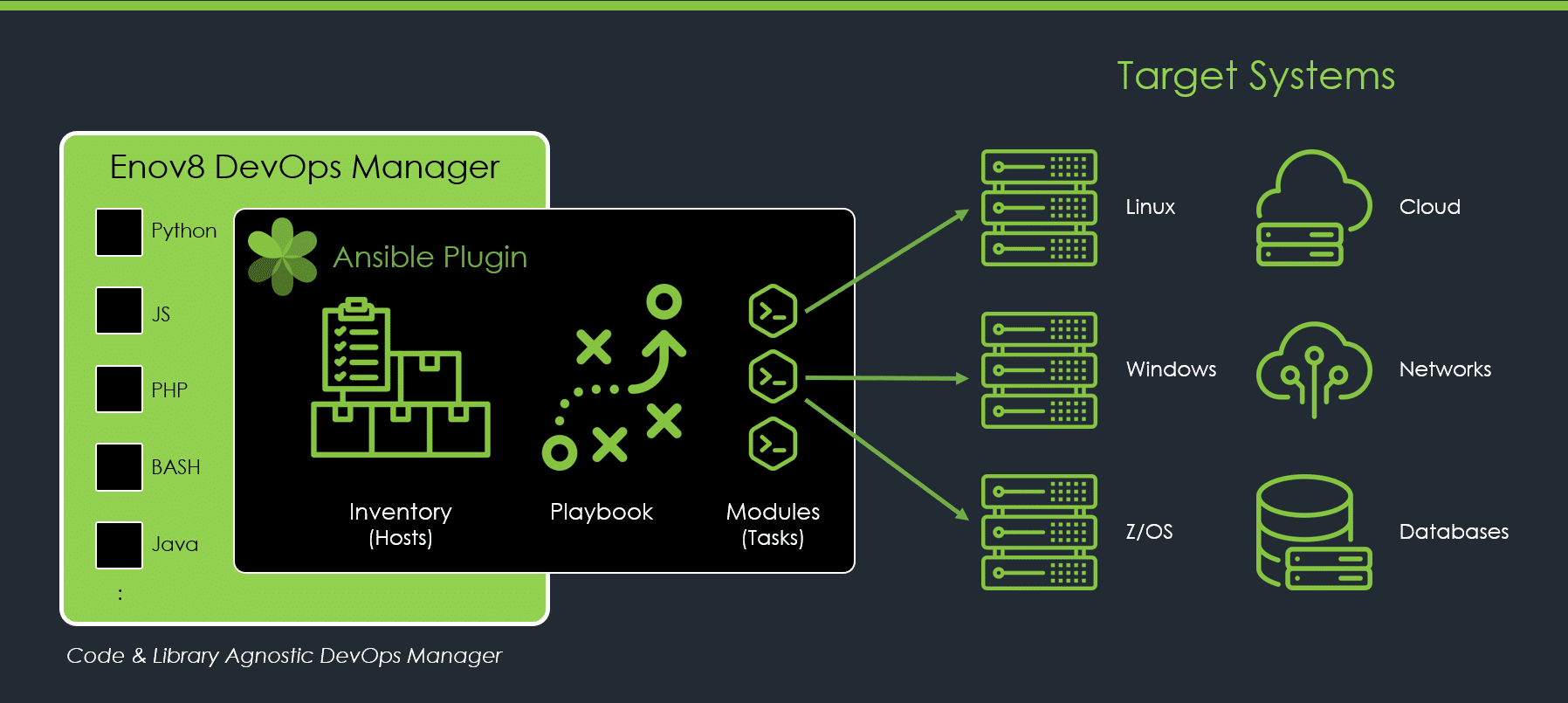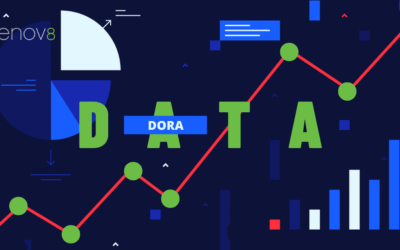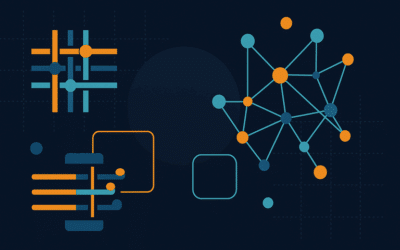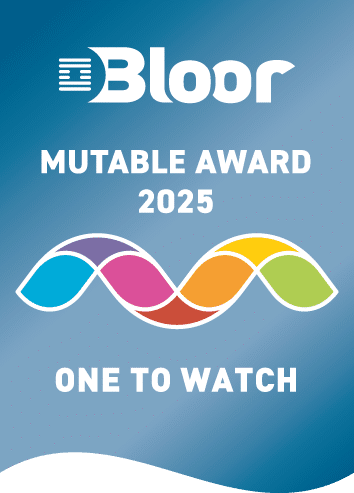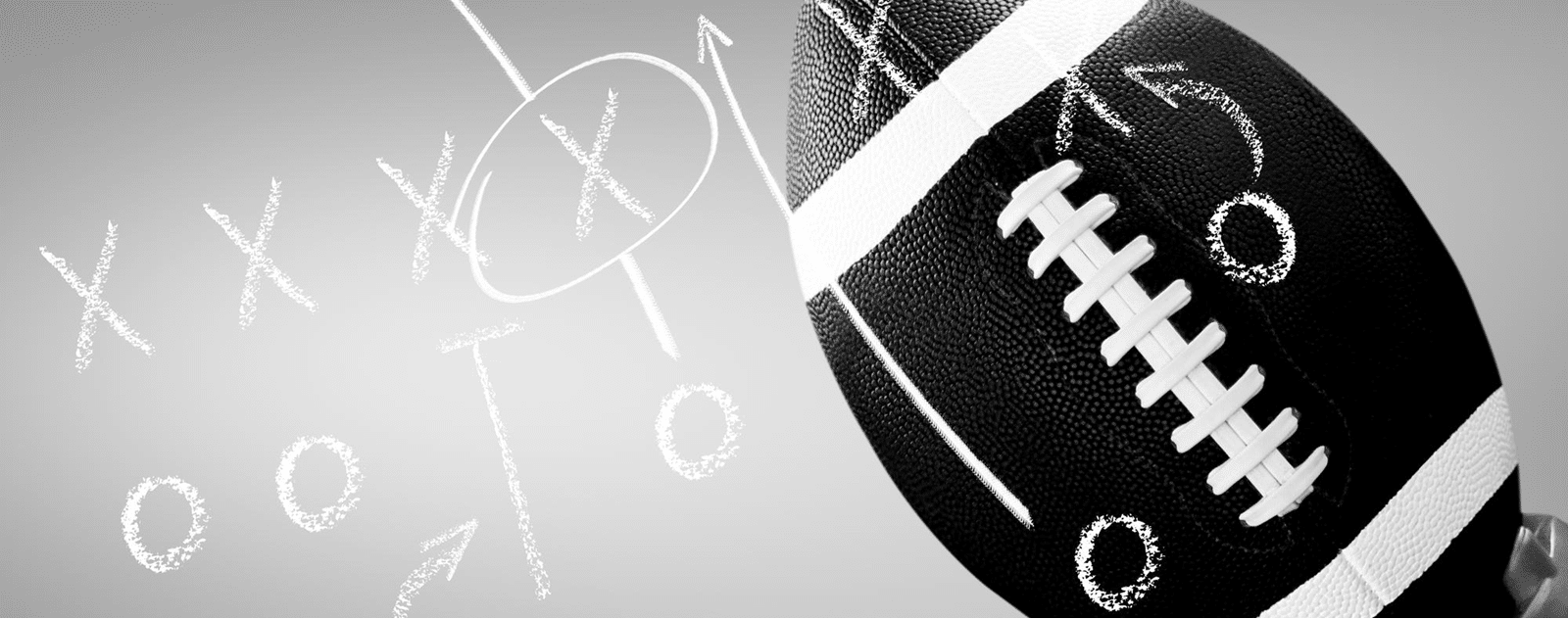
What is Ansible? : Ansible for Dummies
MAR, 2023
by Jane Temov.
Jane Temov is an IT Environments Evangelist at Enov8, specializing in IT and Test Environment Management, Test Data Management, Data Security, Disaster Recovery, Release Management, Service Resilience, Configuration Management, DevOps, and Infrastructure/Cloud Migration. Jane is passionate about helping organizations optimize their IT environments for maximum efficiency.
As IT & Test environments become increasingly complex and dynamic, IT professionals need tools that can help them manage the complexity and ensure consistency across systems. Ansible is designed to address these challenges.
Enov8 IT & Test Environment Manager
*Innovate with Enov8
Streamlining delivery through effective transparency & control of your IT & Test Environments.
In this post, we’ll provide an introduction to Ansible, a key Enov8 plugin, covering the basics of how it works, the components that make up the Ansible architecture, and how to use Ansible to automate IT tasks. We’ll also cover some real-world examples of Ansible usage, as well as some best practices for using Ansible in your own IT operations. By the end of this post, you should have a solid understanding of what Ansible is and how it can be used to simplify your IT Environment management workflows.
Ansible basics
A. Open Source Automation Tool
Ansible is an open-source automation tool that simplifies the process of IT configuration management, application deployment, and orchestration. Developed by Red Hat, Ansible enables IT professionals to automate repetitive tasks and streamline complex workflows, making it an indispensable tool for managing modern IT environments.
B. Ansible architecture
Ansible follows a client-server architecture, where the server (also known as the Ansible control node) communicates with multiple clients (also known as managed nodes) to execute tasks. The Ansible control node acts as the central point of control and can be installed on any Linux or Unix-like system.
C. Ansible components
Ansible is made up of several components that work together to automate IT tasks. The key components are:
- Inventory – This is a list of managed nodes that Ansible can connect to and manage. It can be in the form of a file, directory, or script.
- Playbook – This is a file containing a set of tasks that Ansible will execute on a specific set of managed nodes. Playbooks are written in YAML format and can be used to manage infrastructure, applications, and services.
- Module – This is a piece of code that performs a specific task, such as installing a package or configuring a firewall. Modules are written in Python and are executed on the managed nodes by Ansible.
D. Ansible installation
To install Ansible, you’ll need a Linux or Unix-like system as the control node. Ansible can be installed on various operating systems, including Ubuntu, CentOS, Debian, and Red Hat Enterprise Linux. Once installed, Ansible can be used to automate tasks on remote machines running various operating systems, including Windows, macOS, and other Linux distributions. In the next section, we’ll cover Ansible inventory and how to create it.
Enov8, DevOps Manager Plugins: Diagram
Ansible inventory
A. What is an Ansible inventory and how to create it
An inventory is a file that contains a list of managed nodes that Ansible can connect to and manage. The inventory file can be a simple text file, a directory of files, or a dynamic script. The inventory file can also contain additional metadata about the managed nodes, such as the IP address, host name, and variables that can be used in playbooks.
To create an inventory file, you can either create it manually or use a dynamic inventory script that pulls the list of managed nodes from a cloud provider or a configuration management database.
B. Types of Ansible inventory
There are two types of inventory: static and dynamic. A static inventory is a list of managed nodes that is defined in a file, while a dynamic inventory is a script or a plugin that generates the inventory on the fly based on external data sources, such as a cloud provider or a configuration management database.
C. Best practices for Ansible inventory management
To ensure consistency and accuracy in your inventory, it’s important to follow some best practices:
- Use groups to organize your managed nodes based on their roles or functions.
- Use variables to store common configuration settings that can be reused across multiple playbooks.
- Use aliases to simplify the naming of your managed nodes.
- Use tags to group related tasks in your playbooks.
Ansible playbooks
A. What is a playbook and how to create it
A playbook is a file that contains a set of tasks that Ansible will execute on a specific set of managed nodes. Playbooks are written in YAML format and can be used to manage infrastructure, applications, and services. Playbooks are executed sequentially, with each task being executed in the order specified in the playbook.
To create a playbook, you’ll need to define the tasks that you want Ansible to perform on your managed nodes. Each task is defined using a module, which performs a specific action on the managed nodes. Playbooks can also contain variables, loops, conditionals, and handlers.
B. Ansible Playbook structure
A typical playbook consists of a few key elements:
- Hosts – This section specifies the list of managed nodes that the playbook should be executed on.
- Variables – This section defines variables that will be used in the playbook.
- Tasks – This section specifies the list of tasks that Ansible should execute on the managed nodes.
- Handlers – This section specifies the list of handlers that should be triggered when a specific task is executed.
- Roles – This section organizes tasks and variables into reusable components.
C. Writing and executing tasks
To write a task in a playbook, you’ll need to define the module that should be used and specify the parameters that should be passed to the module. Here’s an example task that installs the Apache web server on a managed node:
yaml - name: Install Apache web server apt: name: apache2 state: present
To execute a playbook, you can use the ansible-playbook command followed by the name of the playbook file. Here’s an example command to execute a playbook named webserver.yaml: ansible-playbook webserver.yaml
As the playbook is executed, Ansible will display the output of each task and indicate whether it succeeded or failed. You can also use the --check flag to perform a dry run of the playbook to see what changes would be made without actually executing them.
Ansible modules
A. What are modules and why they are important
Ansible modules are reusable pieces of code that perform a specific action on a managed node. Modules make it easy to automate tasks in Ansible, and they can be used to manage infrastructure, applications, and services. Modules are important because they abstract away the details of how a specific task is performed, allowing you to focus on what you want to accomplish.
B. Types of modules
Ansible comes with a large collection of built-in modules that can be used to manage various aspects of your infrastructure. Here are some common types of modules:
- System modules – These modules are used to manage system-level tasks like installing packages, managing users, and managing files.
- Cloud modules – These modules are used to manage resources in cloud platforms like AWS, Azure, and GCP.
- Network modules – These modules are used to manage network devices like routers and switches.
- Database modules – These modules are used to manage databases like MySQL and PostgreSQL.
- Web modules – These modules are used to manage web servers like Apache and Nginx.
C. How to use modules in Ansible playbook
To use a module in an Ansible playbook, you’ll need to specify the name of the module and any parameters that should be passed to the module. Here’s an example task that uses the apt module to install the Apache web server on a managed node:
yaml - name: Install Apache web server apt: name: apache2 state: present
In this example, the apt module is used to install the apache2 package, and the state parameter is set to present to ensure that the package is installed.
You can find a full list of modules in the Ansible documentation, along with examples of how to use each module.
Ansible in action
A. Real-world examples of Ansible usage
Ansible is a powerful automation tool that can be used to manage infrastructure, applications, and services. Here are some real-world examples of how Ansible is used:
- Configuration management – Ansible can be used to manage the configuration of servers and applications, ensuring consistency and reducing the risk of errors.
- Application deployment – Ansible can be used to automate the deployment of applications, reducing the time and effort required to deploy updates and new releases.
- Continuous integration and continuous deployment (CI/CD) – Ansible can be integrated with CI/CD tools like Jenkins and GitLab to automate the testing, building, and deployment of applications.
- Cloud automation – Ansible can be used to manage cloud resources like virtual machines, storage, and networking in platforms like AWS, Azure, and GCP.
B. Use cases for Ansible
Ansible is a versatile tool that can be used in a wide range of use cases. Here are some common use cases for Ansible:
- Provisioning – Ansible can be used to provision servers and applications, reducing the time and effort required to set up new infrastructure.
- Configuration management – Ansible can be used to manage the configuration of servers and applications, ensuring consistency and reducing the risk of errors.
- Application deployment – Ansible can be used to automate the deployment of applications, reducing the time and effort required to deploy updates and new releases.
- Disaster recovery – Ansible can be used to automate the recovery process in the event of a disaster, reducing the downtime and ensuring business continuity.
C. Benefits of using Ansible in IT operation
There are several benefits to using Ansible in IT operations:
- Automation – Ansible automates repetitive tasks, reducing the time and effort required to manage infrastructure and applications.
- Consistency – Ansible ensures that infrastructure and applications are configured consistently across all environments, reducing the risk of errors.
- Scalability – Ansible can scale to manage thousands of servers and applications, making it a powerful tool for large organizations.
- Security – Ansible can be used to manage secrets and sensitive data, ensuring that they are stored securely and not exposed.
- Cost-effective – Ansible is open-source and free to use, making it a cost-effective solution for IT operations.
Conclusion
A. Recap of key points
In this guide, we’ve covered the basics of Ansible, including what it is, how it works, and its key features. We’ve also covered some best practices for using Ansible, including how to structure your playbooks and use modules effectively. Finally, we looked at some real-world examples of how Ansible is used, its common use cases, and the benefits of using Ansible in IT operations.
B. Final thoughts on Ansible
Ansible is a powerful tool that can help you automate your IT operations and improve your organization’s efficiency and agility. By using Ansible, you can reduce the time and effort required to manage infrastructure and applications, ensuring consistency and reducing the risk of errors.
C. Learn more, reach out to Enov8
If you’re interested in learning more about Ansible and how it can help your organization, consider reaching out to Enov8. Enov8 is an IT Environment Management Platform that provides a wide range of tools and plugins, including an Ansible Plugin, to help you manage your IT operations more effectively. With Enov8, you can automate your IT environment management, reduce costs, and improve the reliability and agility of your IT operations.
Other TEM Reading
Other Test Environment Management articles worth reading:
Enov8 Blog: Ansible how do I Protect Sensitive Data with Encrypted Files
Enov8 Blog: TEM Explained
Enov8 Blog: IT Environments : What they are and which do you need?
Relevant Articles
DORA Compliance – Why Data Resilience is the New Digital Battlefield
How Enov8 Helps Financial Institutions Align with the EU's Digital Operational Resilience Act Executive Introduction As of January 2025, the EU's Digital Operational Resilience Act (DORA) has become legally binding for financial institutions operating across the...
Data Fabric vs Data Mesh: Understanding the Differences
When evaluating modern data architecture strategies, two terms often come up: data fabric and data mesh. Both promise to help enterprises manage complex data environments more effectively, but they approach the problem in fundamentally different ways. So what’s...
What Is Release Management in ITIL? Guide and Best Practices
Managing enterprise software production at scale is no easy task. This is especially true in today’s complex and distributed environment where teams are spread out across multiple geographical areas. To maintain control over so many moving parts, IT leaders need to...
Test Environment: What It Is and Why You Need It
Software development is a complex process that requires meticulous attention to detail to ensure that the final product is reliable and of high quality. One of the most critical aspects of this process is testing, and having a dedicated test environment is essential...
PreProd Environment Done Right: The Definitive Guide
Before you deploy your code to production, it has to undergo several steps. We often refer to these steps as preproduction. Although you might expect these additional steps to slow down your development process, they help speed up the time to production. When you set...
What is Data Tokenization? Important Concepts Explained
In today’s digital age, data security and privacy are crucial concerns for individuals and organizations alike. With the ever-increasing amount of sensitive information being collected and stored, it’s more important than ever to protect this data from...