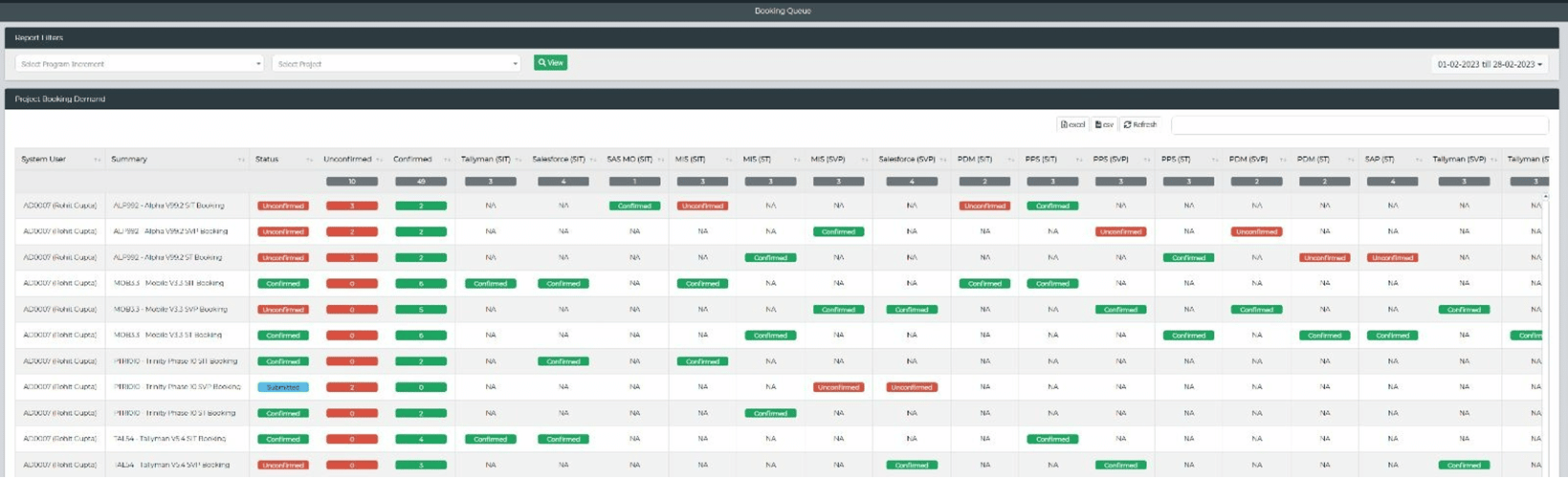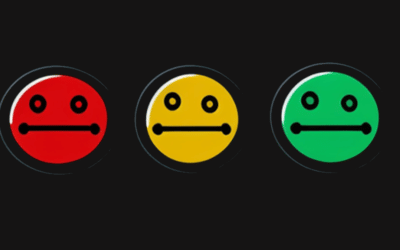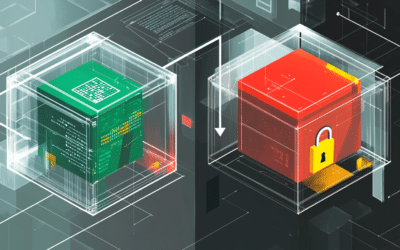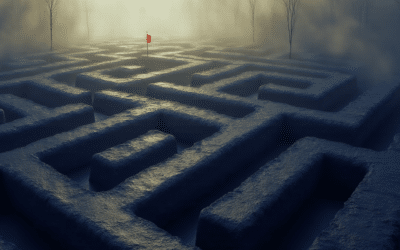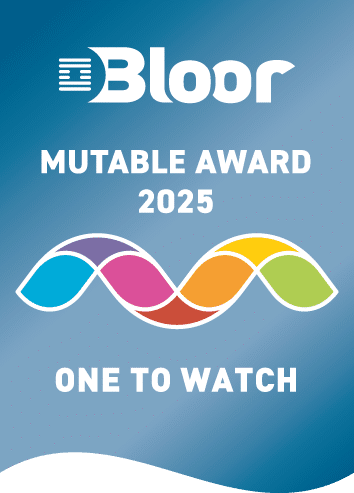What is and why have a Test Environment Booking Form?
JULY, 2020
by Diego Gavilanes
Updated JAN 2023 by Jane Temov
Author Diego Gavilanes
This post was written by Diego Gavilanes. Diego is a software quality engineer, testing evangelizer, and passionate explorer that loves agile methodologies, team work, and testing itself. He specializes in web and mobile functional manual testing, and has experience in the automated functional testing field. He’s always looking to provide added value to the software development process whether it’s about testing or not.
The importance of test environments in software development cannot be overstated. To ensure the success of any software development project, the testing phase is crucial, and for that, you need a test environment. However, managing a test environment can be challenging, especially if you don’t have a proper system in place. This is where a test environment booking form comes in handy.
Enov8 IT & Test Environment Manager
*Innovate with Enov8
Streamlining delivery through effective transparency & control of your IT & Test Environments.
In this article, we will explore what a test environment booking form is, how it works, and why it’s essential for any software development project.
Understanding a Test Environment Booking Form
When discussing software quality, it is crucial to address the importance of a test environment. The most reliable method of ensuring its availability is by using a form to book a test environment.
A test environment booking form is a document that can be utilized to request a test environment in advance. A suitable comparison would be making a hotel room reservation before a vacation or scheduling an appointment to see a doctor.
The booking form for a test environment allows you to specify all the necessary features that the test environment should have, such as software and hardware requirements, as well as any necessary settings. Additionally, the form permits you to specify the desired date and the length of time you will require the test environment. This booking form provides a straightforward and effortless method of submitting a request.
After completing the booking form, it is sent to the relevant teams in the company, such as DevOps or Operations Support, who will construct the environment promptly and as agreed.
A test environment booking form allows you to specify all of the critical aspects and details to consider when constructing the environment. Examples include the operating system version, browsers, frameworks, tools, RAM memory, and any other necessary features.
To ensure nothing is overlooked, mandatory fields can be added to the booking form for these properties. Essentially, the form is a template to ensure that you do not miss any critical details.
The Reason to Have a Test Environment Booking Form
Having a test environment booking form in place is essential for ensuring the quality of your software development process. With a dedicated testing environment, you can measure the quality of your product, mitigate risks, and ensure a positive user experience. Testing experts require a controlled environment that meets all the necessary hardware and software requirements and configurations to ensure that the software is tested accurately.
Moreover, it is important to allocate your testing time wisely. Instead of spending time setting up the testing environment, your team can focus on designing and running all possible tests on the software. A test environment booking form streamlines the process of requesting a testing environment and allows you to get started with testing sooner.
By implementing a test environment booking form, you can standardize and optimize the environment request process. This ensures that each request is consistent, detailed, and includes all the necessary information. In addition, it allows the team in charge of creating the environment to properly schedule the creation of the environment, avoiding last-minute requests that may result in an unstable testing environment.
Overall, implementing a test environment booking form is a key component of any successful software development process. By prioritizing a controlled testing environment, you can ensure that your software meets the highest standards of quality, usability, and functionality.
Risks of ignoring a Booking Form
The risks of not using a test environment booking form can be significant. Without a booking form, there is no clear process for requesting a test environment, leaving requests vulnerable to getting lost in communication or being pushed to the bottom of a backlog.
One risk of not using a booking form is that requests for test environments may not receive timely attention. If a request is sent through informal channels, such as email or chat, it may not be considered a priority or could be overlooked entirely. This could lead to delays in software testing, slowing down development timelines, and potentially costing the company money.
Another risk of not using a booking form is that the requested test environment may not be suitable for its intended purpose. If there is no standard process for requesting a test environment, specifications for the test environment may not be clearly defined, leading to confusion about what is required. This could result in an environment that is not adequate for testing, which could ultimately lead to the release of a product that is flawed or not functioning as intended.
Additionally, not using a booking form could lead to inconsistent testing environments. Without a booking form, the process for requesting a test environment may vary depending on who is making the request or who is fulfilling it. This could result in inconsistencies in the testing environment, making it challenging to reproduce issues or track down bugs.
In conclusion, not using a test environment booking form can lead to significant risks and challenges in the software development process. By utilizing a booking form, teams can ensure that their test environment requests are given prompt attention, are clear and specific, and are consistent, ultimately leading to more efficient and effective software testing and development.
Incorporating a “Traditional” Test Environment Booking Form
Integrating a traditional test environment booking form into your development process is a straightforward process and a critical component of the software development life cycle. Having a test environment is essential to assess quality, mitigate risks, and improve the product, as testing in a controlled environment that meets all necessary hardware and software requirements is necessary. Additionally, testing time should not be spent on setting up a test environment but on designing and running all possible tests on the software.
To implement a test environment booking form, it can be a web form or a document file, and it should be easy for you and your team to use and manage. It would be helpful to collaborate with the team that will raise the environment to determine what information the booking form should include. The booking form should contain essential details such as project/product name, contact information of the requester, required environment readiness date, hardware prerequisites, OS version, database version, system under test version to be installed, connectivity with other systems, access configurations, mobile devices, printers, browsers, and tools such as API testing tools.
To ensure a successful implementation of the test environment booking form, create a template that includes all essential aspects, use separate and specific fields for each characteristic, make it detailed and understandable, and make it a part of your development process. Also, define a delivery mechanism with the team responsible for raising the test environment.
Booking Form Recommended Best Practices
We have compiled some recommended best practices for using the test environment booking form effectively:
- Utilize the form: While it may seem obvious, it is essential to remember to use the booking form once you have created it.
- Specify the date: Make sure to include the date when the environment will be required so that the team responsible for setting it up can plan accordingly.
- Ensure clarity: The information included in the booking form should be clear and concise to avoid any confusion.
- Submit the form early: By submitting the form well in advance and scheduling the creation of the environment, you can guarantee that it will be available when you need it.
- Keep the template updated: Regularly updating the booking form template can improve the entire process of requesting and setting up environments.
- Standardize across the organization: Sharing the booking form with other teams in the company promotes alignment and collaboration, and they may provide helpful feedback to improve the process.
What about a TEM Booking System?
If you find yourself managing multiple test environments, a Test Environment Booking Management (TEM) system may be an ideal solution for your team. Enov8 Environment Manager is one such tool that offers numerous benefits to teams looking to manage their test environments more efficiently.
One of the primary benefits of Enov8 Environment Manager is that it simplifies the test environment booking process. Rather than managing bookings through email or spreadsheets, the tool provides a centralized platform for teams to book, manage, and release their test environments. This can significantly reduce the time and effort required to manage the booking process, allowing teams to focus on more critical tasks.
Enov8 Environment Manager also provides teams with real-time information about their test environments. This includes information about which environments are currently available, which are being used, and when they are scheduled to be released. This level of visibility can help teams optimize their use of test environments, ensuring they are always available when needed.
Another significant benefit of Enov8 Environment Manager is that it offers automated environment management capabilities. This includes features like automatic environment creation and tear-down, environment version control, and integration with other DevOps tools. By automating many of the tasks associated with managing test environments, teams can reduce errors and improve efficiency.
Finally, Enov8 Environment Manager offers comprehensive reporting and analytics capabilities. This includes metrics like environment utilization, booking history, and environment health status. By tracking these metrics, teams can identify areas for improvement and make data-driven decisions to optimize their test environment management process.
Did you Know? Enov8 not only allows you to manage Test Environment Bookings, it also supports Test Data Bookings also!
Enov8 Environment Manager – Booking Management System – Screenshot
Conclusion
In conclusion, incorporating a test environment booking form into your development process can be an essential step to ensure product quality, mitigate risks, and improve user experience. By using a booking form, you can efficiently request and schedule test environments, standardize the process across teams, and save valuable testing time. Furthermore, implementing a test environment management tool like Enov8 Environment Manager can provide additional benefits such as real-time visibility, resource optimization, and streamlined processes. By adopting a systematic approach to test environment management, you can ensure your development team has the necessary resources to deliver high-quality software products efficiently.
Relevant Articles
RAG Status: What It Is and Using It for Project Management
Effective Leadership requires effective tooling to drive successful outcomes. One tool they can use to monitor and measure progress is RAG status. RAG stands for Red, Amber, Green, and is a simple traffic light system used to communicate the current status of a...
Enterprise Architecture Tools: 11 to Be Aware Of in 2025
Enterprise architecture (EA) is an essential discipline for organizations aiming to align their IT strategy with business goals. As companies become more complex and technology-driven, having the right set of EA tools is crucial to streamline operations, improve...
What is a Staging Server? An Essential Guide
Release issues happen. Maybe it’s a new regression you didn’t catch in QA. Sometimes it’s a failed deploy. Or, it might even be an unexpected hardware conflict. How do you catch them in advance? One popular strategy is a staging server....
What is Deployment Planning? A Detailed Guide
Deployment planning, sometimes referred to as "implementation planning," is the process of creating a plan for the successful deployment of a new software or system. It involves identifying the resources, tasks, and timeline needed to ensure that the deployment is...
The Definitive Guide to Test Data Generation
Test data generation is a critical part of the software testing lifecycle, ensuring that applications are tested against realistic scenarios before going live. If you’re not testing against production-like data, you’re arguably not truly testing your application. In...
What is a Test Data Manager? A Detailed Introduction
Testing is a critical aspect of software development, and it requires the use of appropriate test data to ensure that the software performs optimally. Test data management (TDM) is the process of creating, storing, and managing test data to ensure its...