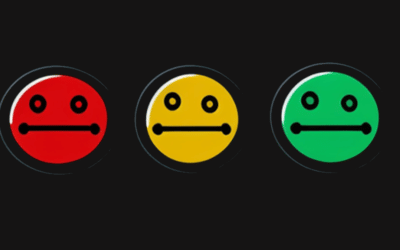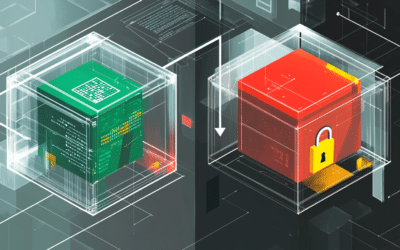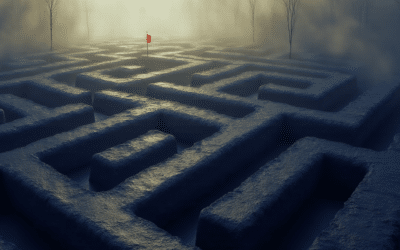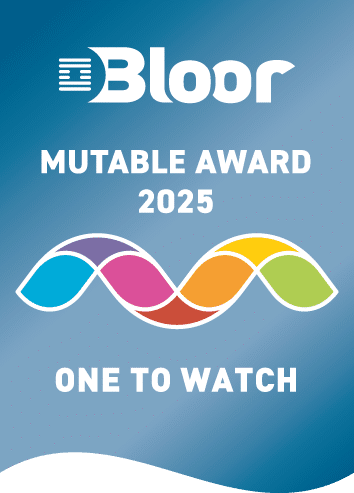Top 10 Cloud Optimization Tricks
Why AWS and Azure Are Currently Capturing the Market
Before diving straight into the benefits of these services, we first have to understand what AWS and Azure are. Azure is a leading cloud computing service by Microsoft. Azure helps you with development, deployment, testing, and managing services of your application. The data used by Azure is stored in data centers managed by Microsoft.
AWS is another famous on-demand cloud platform. AWS is a subsidiary service provided by Amazon. Another interesting fact is, AWS doesn’t rest with providing APIs to companies and individual users. It also provides APIs to governments.
Both cloud services dominate the market for similar reasons: They follow pay-as-you-go pricing models, so you can avoid overspending or not getting the full worth of your money. In other words, you only pay for the services your project requires. Apart from that, the apps that you host using these platforms have a very high processing speed. They’re also scalable, so you don’t have to worry about performance issues as you expand your business.
Now that we know the reasons behind AWS and Azure’s hold on the market, let’s discuss the top 10 optimization tricks for these platforms. We shall split these tips into two sections. We will discuss five tips and tricks for AWS and Azure each.
5 AWS Cloud Optimization Techniques and Tricks
We know that businesses never stop looking for cost-cutting solutions. A pay-as-you-go model like AWS certainly does the trick. Moreover, the high flexibility and scalability of AWS make it a leading platform for on-demand cloud computing. But the cost of the cloud infrastructure can be overwhelming if you opt for different services. On that note, let’s check out some cloud optimization tricks for AWS.
1. Monitor/Control Spend (Tracking Usage as a Means for Controlling Spend)
Amazon provides CloudWatch, an efficient way to track metrics, set alarms, and monitor log files. And what’s the biggest benefit of monitoring? You can analyze your service usage and determine if you’re spending too much on an unwanted service.
You can also use the infrastructure management suite of Enov8. The suite can integrate with your AWS or Azure-hosted app. It supports features like provision, build, configure, and decommission. By doing so, you can track your cloud environment usage and streamline key tasks. You’ll get a cost statistics report based on your usage that will help you optimize cost.
2. Optimize EC2 Instances
Amazon EC2, or Amazon Elastic Compute Cloud, gives you resizable and secure compute capacity in the cloud. As the name suggests, EC2 makes your app scalable. This way, you have complete control over your computing resources. But how do you use it for cost optimization?
You’ll need to evaluate your website’s traffic volume. Specifically, you need to know when you tend to have periods of high or low traffic. After that, you can accordingly automate EC2 instances to start or stop. By turning some instances off, you can save a fortune on your cloud costs.
3. Tag for Enhanced Asset Management
Tagging is just like the hashtag feature of Twitter and Instagram. In AWS, users can assign metadata to their resources. The metadata is assigned as tags. A tag is a label that has a user-defined key. It also has an optional value. The purpose of a tag is to enable easy searching and filtering of resources.
If you’re looking for improved asset management, tagging is the way to go. It helps you generate reports. These reports, in turn, aid you in the optimization of EC2 instances. Thus, you can further save costs for clients.
4. Optimize Storage
AWS offers Elastic File System (EFS) and S3 Glacier as two great storage options. EFS is an expensive one. On the other hand, you can use S3 Glacier for a comparatively lower price. If you are looking for a cost-efficient way to back up data, S3 Glacier would be the way to go. It is, in fact, the best option for long-term back ups. It also boasts high durability and security. But if your app is large and may grow in size in the future, EFS is what you’re looking for. Choose the one that suits your needs to help optimize costs.
5. Use Amazon Lambda to Drastically Cut Costs
Image resizing and file processing for audio and video files are important queuing tasks. But who wants to run dedicated servers for these? Using AWS Lambda will minimize cloud costs to a great extent. When you upload a video to Amazon S3, for instance, it triggers the lambda function. You have to pay only for the total time the code runs.
5 Azure Cloud Optimization Tricks
Let’s discuss five optimization tricks for your Azure-hosted app.
1. Understand Your Cloud Architecture in Depth
External traffic flows can sometimes get expensive. What can you do to prevent them? First, you need to understand your cloud architecture. That way, you can figure out whether your Azure-based app needs a single cloud or multi-cloud hosting.
If your business is small, or your company is just starting out, single cloud architecture will probably work best for you. But if you own or manage a large business, you will need separate ORGs for development, testing, and production. The reason being, you can carry out multiple tasks at the same time without causing any unwanted load on the server. The key is to understand your cloud architecture and choose what you need based on your business type. If multi-cloud architecture is perfect for your application, you can opt for Azure Arc.
2. Auto-Scale to Reduce Costs During off Hours
Throughout a given day, week, month, or chosen time span, every app has both busy and slow periods. Azure has built-in auto scaling to help you cut costs during the slow periods of an app. Some deployment types that support auto scaling include Cloud Services, App Services, and VM Scale Sets.
Auto scaling is a great way to optimize costs. No matter how popular an app is, there are likely to be certain time spans when the app will be inactive. Imagine how efficient it would be if the dev or QA server of your app shuts down when no one is using it. Auto scaling is just like EC2 of AWS and is a great way to optimize the cost of an Azure-hosted app.
3. Pick the Right Virtual Machine
If you are using Azure to host virtual machines, ensure that you choose the appropriate one. You can choose from multiple VMs of different capacities and hardware configurations. Based on your CPU, primary memory, and disk space availability, choose the right one that you need. Avoid paying for a high capacity VM if the size of your app is very small.
4. View and Take Action on Cost Optimization Recommendations
The Azure portal will recommend various options to optimize costs. Open the scope you want and choose Cost analysis from the menu to view the cost breakdown for your services. Additionally, when you look at your Advisor recommendations, you can see a whole list of potential configurations for your services. This feature analyzes your app and recommends various purchase options. Thus, you can pick the configurations that work best with your budget.
Another feature is Potential yearly savings. This feature provides you with multiple cost-effective options for managing VMs. For instance, if you don’t need to buy multiple VM instances at a single time, you can opt for a pay-as-you-go option based on your requirements.
5. Keep an Eye on the Discounts
With the rise of online businesses, the demand for cloud services is increasing. And we know what a sharp increase in demand means: fierce competition in the market! Even the top players and market leaders in this sector are striving to widen their client base. So, the chances of saving on special deals and discounts are increasing as the competition grows.
Now, most businesses offer discounts only to new users. But this is not always the case with cloud providers. They sometimes provide exclusive deals to existing users as well. For instance, if you prepay for the different services you use, your bill will reduce by up to 30%. You should also watch for free benefits from review sites and third-party service providers.
Why You Should Optimize AWS and Azure
Over time, some functions and features of an app can become obsolete. This leads to inefficiency, which can negatively affect your business. Cloud optimization replaces idle features with industry-updated features and latest practices. It also helps you identify unwanted storage and remove it based on your business needs.
Every company’s finance team focuses on restricting the money spent on the cloud. On the other hand, you might not want to hear about the shortage of resources if you are an app owner. Cloud optimization finds a middle ground. It reduces bottlenecks and increases operational and financial efficiency.
Overall, optimization increases the return on investment—as well as your profits. If you use the above tricks without compromising on performance and features, you’ll be good to go!
Relevant Articles
RAG Status: What It Is and Using It for Project Management
Effective Leadership requires effective tooling to drive successful outcomes. One tool they can use to monitor and measure progress is RAG status. RAG stands for Red, Amber, Green, and is a simple traffic light system used to communicate the current status of a...
Enterprise Architecture Tools: 11 to Be Aware Of in 2025
Enterprise architecture (EA) is an essential discipline for organizations aiming to align their IT strategy with business goals. As companies become more complex and technology-driven, having the right set of EA tools is crucial to streamline operations, improve...
What is a Staging Server? An Essential Guide
Release issues happen. Maybe it’s a new regression you didn’t catch in QA. Sometimes it’s a failed deploy. Or, it might even be an unexpected hardware conflict. How do you catch them in advance? One popular strategy is a staging server....
What is Deployment Planning? A Detailed Guide
Deployment planning, sometimes referred to as "implementation planning," is the process of creating a plan for the successful deployment of a new software or system. It involves identifying the resources, tasks, and timeline needed to ensure that the deployment is...
The Definitive Guide to Test Data Generation
Test data generation is a critical part of the software testing lifecycle, ensuring that applications are tested against realistic scenarios before going live. If you’re not testing against production-like data, you’re arguably not truly testing your application. In...
What is a Test Data Manager? A Detailed Introduction
Testing is a critical aspect of software development, and it requires the use of appropriate test data to ensure that the software performs optimally. Test data management (TDM) is the process of creating, storing, and managing test data to ensure its...