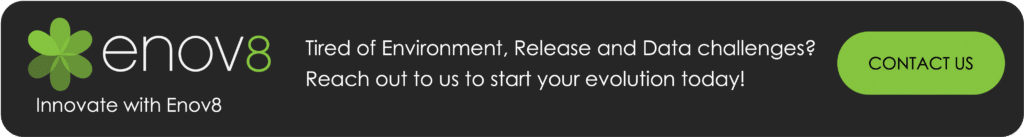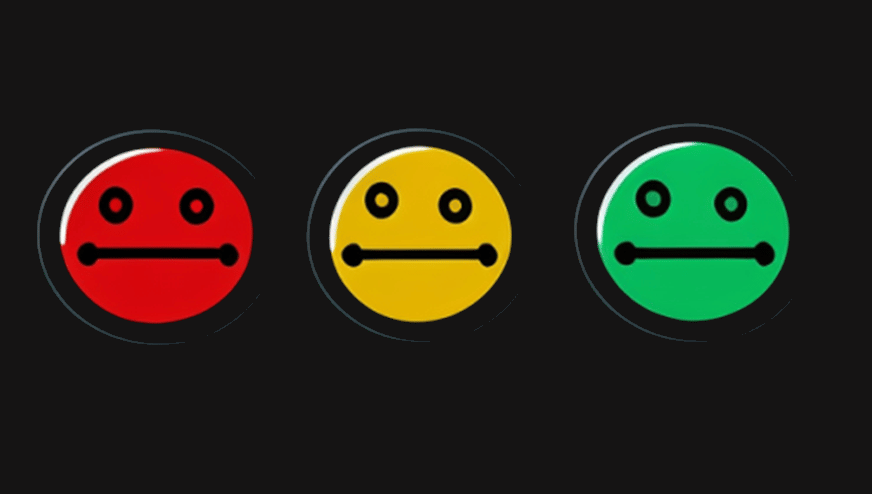
Effective Leadership requires effective tooling to drive successful outcomes. One tool they can use to monitor and measure progress is RAG status. RAG stands for Red, Amber, Green, and is a simple traffic light system used to communicate the current status of a project or initiative.
By using RAG, organizational leaders can identify and take action on items that require attention.
What is RAG Status?
RAG status is a reporting system that highlights project health using color-coded indicators.
Red indicates a project is behind schedule, over budget, or otherwise in trouble. Amber signals that while a project is on track, there are issues or risks that need further investigation. Green means all is well, and the project is progressing as expected.
In this article, we will explain how teams can utilize a RAG status analysis for software development, in particular release management. We’ll provide you with details on how to map the RAG model onto your releases and projects and offer advice on what steps you should take if a project has stalled (red status).

However, before diving into mapping techniques, let’s clearly define each color code according to its place in the scale of software project management.
What do the RAG Colors Mean
When it comes to software project management, the color red signifies a “stop” sign and requires conscious pause and deliberation. Projects that are assigned the red level are in serious need of attention and could fail if not addressed.
1. What does a RED RAG Status Indicate?
When assessing a project’s status, three key resources come into play: time, budget, and scope.
If any of these resources are strained or a task hasn’t started at all, a red status may be assigned. This is often done through a project orchestration tool, which shows what tasks are required to take a software project through its versioning.

A red RAG status highlights to programmers and managers that the project is in a delicate state and needs to be addressed urgently. It’s essential for those in charge of the project to act swiftly to ensure that the project is kept on track and is successful.
2. What does an Amber RAG Status Indicate?
An amber RAG status means that a project or milestone is of moderate risk and requires immediate action to stay on track. It is not as serious as a red RAG status, however, it still requires attention and resources to prevent further delays. Typical signs of an amber RAG status include:
- Missing deadlines
- Increased resource usage
- Cost overruns
- Scope creep
- Poor communication
Project managers use RAG status to inform stakeholders of the progress of a project, and to alert them when immediate action needs to be taken. If not addressed in a timely manner, an amber status can quickly become a red status, which can be difficult to recover from.
3. What does a Green RAG Status Indicate?
A green RAG status is the most desirable outcome when assessing a project. It indicates that a project is progressing as planned and that allocated resources, such as money, time, and talent, are sufficient or near perfect to achieve the tasks and milestones on time or ahead of schedule.
This is good news for project owners and leaders, as it means their planning was accurate and successful.

By understanding what each of the RAG status colors mean, teams can better apply them to modern workflows and software delivery. This can help them achieve even more successful outcomes for their projects.
How RAG Status Works in Practice
By understanding what each of the RAG status colors means, teams can better apply them to modern workflows and software delivery. This can help them achieve even more successful outcomes for their projects.
Enov8 Platform, CMDB RAG Status: Screenshot
Below is a screenshot from the Enov8 platform showing how RAG status is applied in practice, providing visibility into environment health and operational risk.
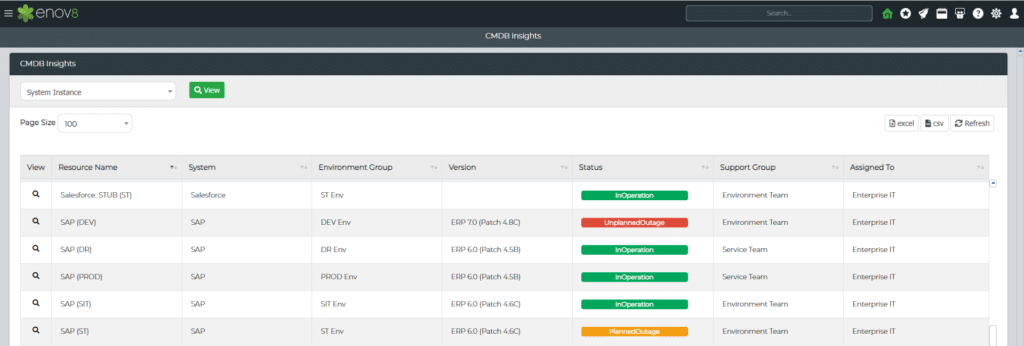
Using the RAG Scale within the Enov8 Platforms
Enov8 provides holistic solutions for IT & test environment management, Data Management and Enterprise Release Management. A core aspect of their solutions, beyond governance & orchestration, is the concept of insights, delivered through Information Walls, which provide observations to all areas of leadership and technology, for example insights to the steering committee, the Product Lifecycle Owners, & DevOps engineering.
Note: At Enov8, we also align to RAG, however, on special occasions when it’s more fitting, other colours may be used to signify different meanings – for example “Not Applicable” is usually represented by gray.

Some quick examples of how we use the colours:
Release Schedule RAG
- Red: The release is behind schedule, over budget, or has encountered significant issues that are preventing it from being completed.
- Amber: The release is progressing but there are some risks or issues that need to be addressed.
- Green: The release is on track and meeting its objectives.
IT Environment Health RAG
- Red: The IT environment is experiencing significant outages or performance issues.
- Amber: The IT environment is stable but there are some areas that need to be monitored closely.
- Green: The IT environment is running smoothly and meeting its objectives.
Data Privacy RAG
- Red: Data privacy is not being adequately protected and there are significant risks to the organization.
- Amber: Data privacy is being monitored but there are some areas that need to be addressed.
- Green: Data privacy is being effectively managed and all risks have been mitigated.
Note: These are just a few examples, but you get the idea.
Why RAG Status Matters for Technology Leadership
For technology leaders, RAG status reporting provides a clear signal on project and platform health. It enables data-driven discussions and more effective prioritization of engineering and resource decisions.
As organizations scale and release velocity increases, having a reliable pulse on project status helps ensure alignment across teams and reduces the risk of miscommunication.

How to Implement RAG Status Reporting
Introducing RAG status into your organization doesn’t require a massive overhaul—but it does require clarity and consistency. Start by defining what Red, Amber, and Green mean for your team, based on quantifiable indicators.
Then build RAG criteria into your reporting tools or dashboards. Ensure regular reviews and embed it into existing standups or reporting cadences so it becomes a natural part of the process.
Common Pitfalls and How to Avoid Them
Despite its simplicity, RAG status can be misused. Common challenges include inconsistent definitions across teams, overuse of “Amber” as a default, and status reports that are overly subjective.
To avoid these issues, align on definitions, train teams on correct usage, and encourage transparent, honest status reporting.
Responding to RAG Status
It is always prudent to take action and turn any RAG status level from amber or red back to green. As expected, no further steps are needed when the project reaches a green status. However, tasks that are identified as having an amber or red rating require immediate attention – so what can be done in such situations?
- Green: No Action: When a project’s status is green, no further action is needed. However, if the status is amber or red, then corrective or resuscitation action must be taken to turn it green.
- Amber: Corrective Action: Amber indicates a medium severity status and can be improved with extra effort. Meetings should be held to decide which variable to adjust, such as timeline or resource adjustments.
- Red: Emergency Action: Red status requires more than just corrective action. It could be due to bad planning or lack of talent. Consider taking the project back to the drawing board or pushing the start time up to turn it either amber or green.
Conclusion
RAG status is an effective way for project teams to measure the success of their projects and identify areas where corrective action may be needed. By understanding what each color means, teams can apply them effectively to modern workflows and software delivery to achieve successful outcomes more quickly.
As a tool for enterprise observability, Enov8 provides its customers with RAG status insight and helps them take the corrective action needed to ensure success. With RAG, teams can make sure their projects are on track and quickly address any issues that may arise.
Thanks to this powerful tool, teams can stay ahead of any potential risks and deliver successful outcomes for their projects in a timely manner.