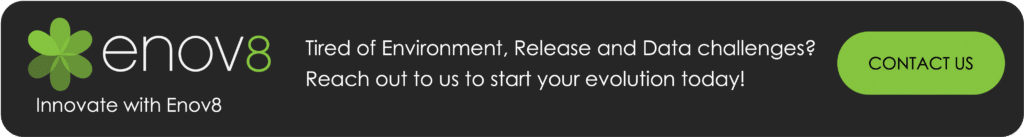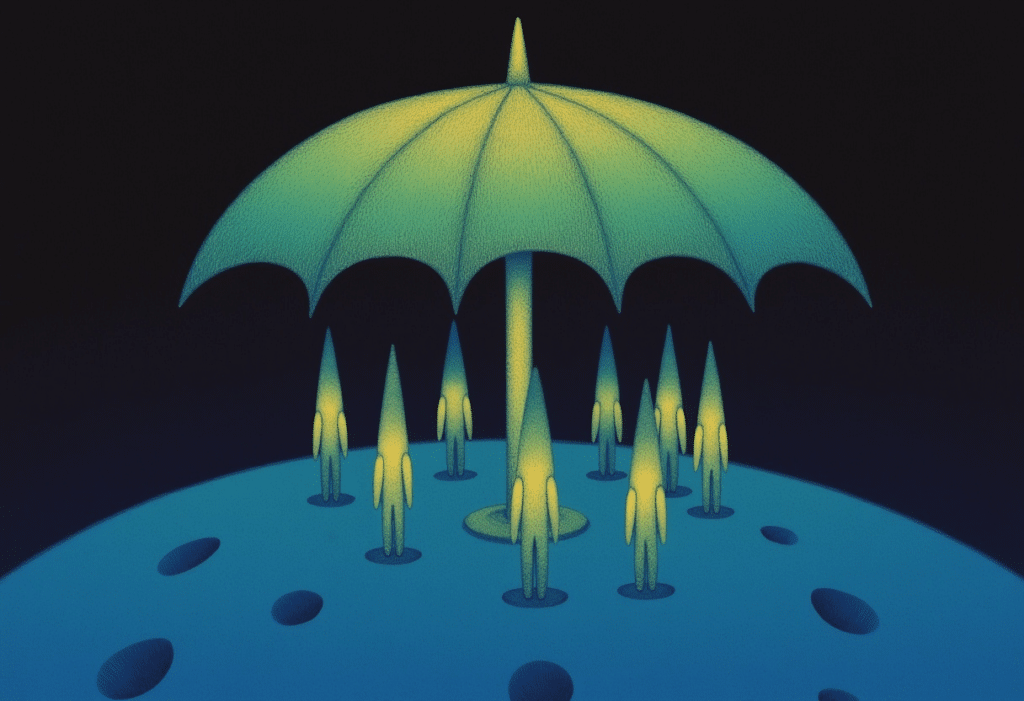
Software deployment tools are essential for modern enterprises looking to streamline their application delivery process. These tools help ensure that applications are delivered consistently, efficiently, and with minimal risk of errors. However, beyond individual deployment tools, enterprises increasingly require a centralized platform that orchestrates and governs deployments across various teams and technologies.
In this post, we’ll explore 13 software deployment tools to consider in 2025 and highlight the role of Enov8 as a holistic IT Environment & Enterprise Release Management platform that integrates and orchestrates these tools at an enterprise level, focusing on Governance & Insight while leveraging best-of-breed deployment tools for operations.
What is Software Deployment?
Software deployment is the process of delivering and installing software applications into production or other environments.
This critical phase of the software development lifecycle ensures that applications are ready for end-users and functioning as intended. Effective software deployment reduces downtime, minimizes errors, and enables teams to deliver value to customers faster.
What are Software Deployment Tools?
Software deployment tools are specialized solutions designed to automate, manage, and streamline the deployment process. These tools handle tasks such as configuring environments, managing dependencies, and tracking deployment progress.
With the right deployment tool, organizations can achieve faster releases, reduce human errors, and improve collaboration across teams.
However, in large enterprises, teams often use different tools based on their specific needs. This is where platforms like Enov8 play a key role—not as a deployment tool but as an overarching release management and orchestration platform that governs and integrates these tools into a unified deployment strategy, ensuring consistency and control at an enterprise scale.

What Features Should a Software Deployment Tool Have?
When selecting a software deployment tool, consider the following features:
- Automation: Automates repetitive tasks to improve efficiency and reduce manual errors.
- Scalability: Supports deployments across multiple environments and scales with organizational growth.
- Integration: Seamlessly integrates with CI/CD pipelines, version control systems, and monitoring tools.
- Rollback Capabilities: Enables quick recovery from failed deployments by rolling back to a previous state.
- Environment Management: Simplifies the configuration and management of deployment environments.
- Analytics and Reporting: Provides insights into deployment performance and potential bottlenecks.
13 Software Deployment Tools to Consider in 2025
1. Jenkins
Jenkins is a popular open-source automation server that supports continuous integration and continuous delivery (CI/CD). With its extensive plugin ecosystem, Jenkins allows teams to customize their deployment pipelines to fit their specific needs. Jenkins’ flexibility makes it a preferred choice for organizations of all sizes.
Pros:
- Highly customizable with a vast plugin ecosystem.
- Free and open-source.
- Strong community support.
Cons:
- Steep learning curve for beginners.
- Requires significant configuration and maintenance.
2. GitLab
GitLab provides a complete DevOps platform, including robust deployment tools. It integrates CI/CD pipelines, version control, and collaboration features. With GitLab, teams can automate their software delivery lifecycle while maintaining full visibility and control over their processes.
Pros:
- All-in-one DevOps solution.
- Easy integration with Git repositories.
- Scalable for teams of all sizes.
Cons:
- Can be resource-intensive for self-hosted installations.
- Initial setup may be complex.
3. Azure DevOps
Azure DevOps offers deployment pipelines and integrations with Microsoft’s cloud services. It is designed for enterprises seeking scalable and reliable solutions, providing comprehensive tools for managing every stage of the software development lifecycle.
Pros:
- Excellent integration with Azure cloud.
- Comprehensive analytics and reporting.
- Suitable for large teams and complex projects.
Cons:
- Licensing costs can be high.
- Steeper learning curve for non-Microsoft users.
4. Octopus Deploy
Octopus Deploy specializes in deployment automation, making it easy to manage releases across multiple environments. It supports advanced deployment strategies such as blue-green deployments and rolling updates, helping teams reduce risks and improve deployment confidence.
Pros:
- Strong multi-environment support.
- Visual dashboard for release tracking.
- Integrates with popular CI/CD tools.
Cons:
- Learning curve for new users.
- Best suited for medium to large teams.
5. Bamboo
Bamboo by Atlassian automates builds, tests, and releases, integrating seamlessly with other Atlassian tools like Jira and Bitbucket. It provides robust support for parallel builds and efficient testing, making it ideal for teams using the Atlassian ecosystem.
Pros:
- Tight integration with Atlassian ecosystem.
- Excellent support for parallel builds.
- Intuitive UI for deployment tracking.
Cons:
- Limited scalability compared to cloud-based tools.
- Cost increases with team size.
6. LaunchDarkly
LaunchDarkly is a feature management and deployment tool that enables incremental rollouts and A/B testing. By leveraging feature flags, teams can safely deploy and test new features in production without impacting the end-user experience.
Pros:
- Advanced feature flagging capabilities.
- Supports progressive deployments.
- Reduces rollback risks.
Cons:
- Geared toward developers; less intuitive for non-technical users.
- Pricing can escalate with usage.
7. Puppet
Puppet automates infrastructure management and supports deployment orchestration for large-scale environments. With its powerful configuration management capabilities, Puppet ensures consistency and reliability across your IT ecosystem.
Pros:
- Strong focus on infrastructure automation.
- Excellent scalability.
- Active community support.
Cons:
- Complex setup for new users.
- Limited application-specific features.
8. Ansible
Ansible is an open-source automation tool that simplifies IT tasks, including application deployment. Its agentless architecture reduces overhead, and its simple YAML syntax makes it easy to write and maintain deployment scripts.
Pros:
- Agentless architecture.
- Easy to learn and use.
- Extensive module library.
Cons:
- Limited GUI compared to other tools.
- Not ideal for managing highly complex workflows.
9. Spinnaker
Spinnaker is an open-source platform designed for continuous delivery across multiple cloud providers. Developed by Netflix, it is well-suited for teams leveraging multi-cloud strategies and seeking advanced deployment capabilities.
Pros:
- Multi-cloud support.
- Advanced deployment strategies (e.g., blue-green, canary).
- Strong community and documentation.
Cons:
- Resource-intensive setup.
- Overkill for small teams.
10. GitHub Actions
GitHub Actions enables CI/CD workflows directly in GitHub, streamlining deployment for developers using GitHub repositories. It’s particularly valuable for teams already relying on GitHub for version control.
Pros:
- Tight integration with GitHub.
- Highly customizable workflows.
- Extensive library of pre-built actions.
Cons:
- Advanced features may require scripting knowledge.
- Limited functionality outside of GitHub.
11. AWS CodeDeploy
AWS CodeDeploy automates application deployments to Amazon EC2 instances, Lambda functions, and on-premises servers. Its deep integration with the AWS ecosystem makes it an excellent choice for organizations leveraging Amazon’s cloud infrastructure.
Pros:
- Deep integration with AWS ecosystem.
- Supports hybrid cloud deployments.
- Reliable and scalable.
Cons:
- Best suited for AWS users.
- Can be complex to configure initially.
12. Chef
Chef automates infrastructure and application deployment using code to define configurations and processes. Its infrastructure-as-code approach ensures consistency and repeatability in deployments.
Pros:
- Infrastructure-as-code capabilities.
- Scalable for large environments.
- Active developer community.
Cons:
- Steep learning curve.
- Requires significant setup effort.
13. Enov8 (More than a Deployment Tool)
Unlike the tools above, Enov8 is not just a deployment tool, it is an enterprise IT Test Environment & Release Management platform. Rather than replacing deployment tools like Jenkins, GitLab, or Azure DevOps, Enov8 provides governance, orchestration, and visibility across multiple teams and tools.
This ensures deployment synchronization, compliance, and strategic alignment across complex enterprise environments.
Pros:
- Acts as an umbrella platform that governs deployment tools.
- Enables implementation and deployment planning across teams.
- Ensures compliance and reduces release risks.
- Integrates with existing CI/CD and DevOps toolchains.
- Focuses on Governance & Insight while leveraging best-of-breed deployment tools for operations.
Cons:
- Best suited for larger organizations.
- May require time to configure optimally.
Enov8 allows teams to continue using their preferred deployment methods while ensuring enterprise-wide coordination and governance.
How to Choose the Right Software Deployment Tool
When selecting a software deployment tool, it’s crucial to evaluate your organization’s needs and long-term goals. Here are some key considerations:
- Team Size and Structure: If you have a small team, look for tools with a low learning curve and easy setup. Larger teams may require tools that offer advanced customization and scalability.
- Deployment Frequency: Teams deploying frequently should prioritize tools with strong automation and rollback capabilities.
- Integration Requirements: Ensure the tool integrates seamlessly with your existing tech stack, such as CI/CD pipelines, version control systems, cloud providers, and monitoring tools.
- Budget Constraints: Assess both upfront costs and long-term expenses, including licensing, training, and maintenance.
- Key Features: Look for automation, multi-environment support, real-time monitoring, and robust analytics to ensure smooth operations.
- Compliance and Governance: For enterprises in regulated industries, prioritize tools that provide compliance reporting and audit trails.
- Community and Support: Tools with active user communities and strong customer support can help resolve issues quickly and ensure successful adoption.
By carefully evaluating these factors, you can select a software deployment tool that aligns with your team’s requirements and enhances your deployment processes.
Conclusion
Software deployment tools are indispensable for ensuring reliable and efficient application delivery. With options like Jenkins, Enov8, GitLab, and others, there’s a solution for every organization’s needs.
Explore these tools further and consider Enov8 as your enterprise-scale solution for release management and deployment orchestration. Visit our product page to learn more.