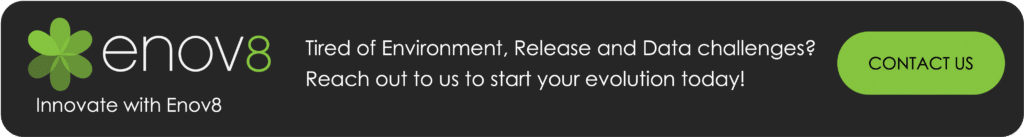Before you deploy your code to production, it has to undergo several steps.
We often refer to these steps as preproduction. Although you might expect these additional steps to slow down your development process, they help speed up the time to production. When you set up a preproduction environment correctly, you improve the performance of your code.
Software preproduction done right—it’s the difference between a software development project that makes you proud and one you can’t wait to move on from.
This post will discuss how to do preprod correctly and create a thriving preproduction environment.
What is PreProd?
Preprod is a process by which an organization prepares the environment and infrastructure for each release by performing tests on applications before deployment to production.
It encompasses all the processes that prepare an application for deployment, such as automated testing, release management, design and architecture, quality assurance testing, and monitoring. Preproduction ensures production readiness, where the company and its departments prepare the environment for each release.
They confirm that an application is error free before deployment.

The goal of preprod is to build a culture that prevents production problems from happening. In addition, preproduction engineering involves the entire software development life cycle of the application, from inception to release and rollback.
Release management is critical to ensure that each release receives the proper attention and that you find problems early in the development cycle with continuous testing throughout production environments.
Why Do You Need Preprod?
Preproduction allows you to test your code before deploying it to production. It helps you catch bugs that may otherwise go unnoticed until they’re in the hands of your users.
A successful preproduction process has three key benefits.
1. Engineering Group Confidence
Once you deploy your code to production, it’s too late for you to make changes or fix bugs. However, preprod allows you to do A/B testing and risk-free debugging, after which you ship a well-tested and high-quality application.
2. User Confidence
Preproduction ensures that you give users an application that works seamlessly when you deploy.
3. Marketing Confidence
Besides being able to speed up the development of your code, preproduction helps boost market confidence by ensuring that you thoroughly test your software and design it to meet the needs of both investors and consumers.
In addition, it can help ensure that the software meets all the regulatory requirements.
What Is a Preproduction Environment?
A preproduction environment is a copy of your production environment. It allows you to test and catch bugs in your code before pushing it to the production environment.
Before deployment, some teams use a staging environment to test code and catch bugs before going live. Others follow a continuous delivery process and deploy code to an integration environment that’s tested before being used in production.
How Is Preproduction Different from Other Strategies?
Preproduction combines various strategies, including staging, QA, and test environments.
The purpose of staging is to mirror your production environment as closely as possible. It allows you to test your code in a live-like environment before you push it to the production environment.

QA environments are preproduction environments used for manual testing. They do not represent your production environment and are often locked down or used by specific teams.
Test environments mainly test code functionality and are not designed to mirror production. They are not the same as preproduction environments, which reflect the production environment. Preproduction environments should be as close to production environments as possible.
Preproduction Checklist and Implementation
The preproduction checklist includes items that need to be completed in a preproduction environment before deploying to production. It helps you catch bugs before they go live and ensures that your code is ready to be deployed.
- Code review: how you ensure code quality and find bugs. Its purpose is to prevent mistakes from happening and helps detect technical debt.
- Code testing: written to verify that you’ve achieved a specific outcome of an operation.
- Code metrics: the numbers that are associated with software quality. They are a means to compare variables and show progress toward objectives.
- Automated deployment: helping teams avoid manual tasks by building pipelines and test runners in deployment environments.
Continuous Integration and Test Automation
Once you’ve set up your preproduction environment, you can start testing your code. You should test your code to verify that it meets the desired quality standards and identify bugs and issues.
At this stage, you can also fully automate your testing process. The goal of continuous integration is to test the code as many times as you intend to deploy. This means you’ll test the code in a preproduction environment as soon as it’s ready for testing.
When setting up continuous integration for preproduction testing, set up the preproduction environment to appear identical to the production environment. This will allow you to test the code in a stage that’s as close to the production environment as possible.

Continuous integration helps you quickly identify bugs, issues, and problems with the code and make adjustments and fixes before deploying the code to the production environment.
Auto Release and Release Management
With auto release, you set up the preproduction environment to automatically deploy your application. You can also use release management to release the application to the preproduction environment. Once you release your application to preproduction, test it.
Release management and continuous integration work together to ensure you test your code promptly.
You also use auto release to release the application to the production environment. This can be useful if you have a one-button release strategy or a manual release strategy that requires someone in the office. With auto release, you can release the code to the production environment without needing to have someone in the office.
Monitoring
Monitoring allows you to look for potential problems, issues, and bugs before deploying code to production by checking the application’s health, performance, and general availability.
Through monitoring, you can identify potential bottlenecks in the application and make adjustments and fixes before pushing it to production.

What Tools Do You Use for Preproduction?
Managing a preproduction environment effectively requires a well-orchestrated set of tools across the software delivery lifecycle. Below are the key categories and examples of tools commonly used to ensure preproduction environments are stable, representative, and ready for testing.
1. Source Code Management Tools
Version control is foundational. Tools like Git, GitHub, GitLab, or Bitbucket help manage code branches, track changes, and collaborate across teams while maintaining environment consistency.
2. Test Management Platforms
Preproduction testing relies on structured test plans and traceability. Common platforms include Azure DevOps Test Plans, Micro Focus ALM, TestRail, and other tools that help define, execute, and track test cases and results.
3. Build Automation and CI/CD Tools
Automating builds and deployments into preproduction ensures repeatability and reduces errors. Tools like Jenkins, GitHub Actions, GitLab CI/CD, and Apache Maven help automate the build process, while Docker and Kubernetes aid with deployment orchestration.
4. Test Data Management (TDM) Tools
Preproduction environments need sanitized, realistic test data. Tools like Enov8 Test Data Manager, Delphix, or Informatica TDM allow teams to create, mask, and manage test data efficiently across environments.
5. Service and Data Virtualization
When live dependencies aren’t available, virtualization tools like VirtualizeMe, Parasoft Virtualize, or Broadcom Service Virtualization simulate missing services and datasets — keeping tests unblocked and reliable.
6. Automated Testing Frameworks
Automated testing is essential for validating builds in preproduction. Teams commonly use Selenium, Playwright, Cypress, Postman, JMeter, or TestNG to automate UI, API, and load testing scenarios.

Preproduction Best Practices
Preproduction isn’t just a staging area—it’s a critical gatekeeper before deployment. These best practices will help your team manage preproduction environments with more reliability and less risk.
1. Clearly Define Your Preproduction Environment
Create a dedicated environment that mimics production as closely as possible. Use consistent naming conventions and make the environment’s role clear across teams to prevent accidental misuse.
2. Assign Environment Ownership
Appoint a responsible party or team—such as DevOps or an Environment Manager—to govern configuration, access, refreshes, and incident response. Defined ownership keeps the environment stable and accountable.
3. Standardize Tooling Across Environments
Use the same deployment, monitoring, and observability tools in both preprod and production. This helps uncover tool-related issues early and ensures teams are testing in the same conditions users will experience.
4. Keep Preprod in Sync with Production
Regularly refresh preproduction configurations and data from production. Tools that support infrastructure-as-code and automated environment cloning can help reduce drift and ensure accuracy.
5. Use Production-Equivalent Infrastructure
Run preproduction on the same or similar infrastructure—whether physical, virtual, or containerized—as production. Differences in instance types, network setups, or scaling behavior can lead to false confidence.
6. Simulate Real-World Testing Scenarios
Make tests in preprod as realistic as possible. Include integrated system testing, performance testing, and business-critical user journeys that reflect real-world behavior.
7. Create Readiness Checklists
A pre-release checklist helps ensure nothing is missed. Include environment health, database readiness, access provisioning, rollback planning, and stakeholder sign-off as part of the process.
8. Document and Share Your Process
Maintain living documentation for how preproduction is set up, tested, and validated. Make this available to all stakeholders so that handoffs, audits, and incident investigations are seamless.
Conclusion
Preproduction environments allow you to test your code and make sure it works properly before deploying it to your production environment. When you set up a preproduction environment correctly, you improve the performance and quality of your code.
Innovate with Enov8, kick start better management of your non-production IT environments today!