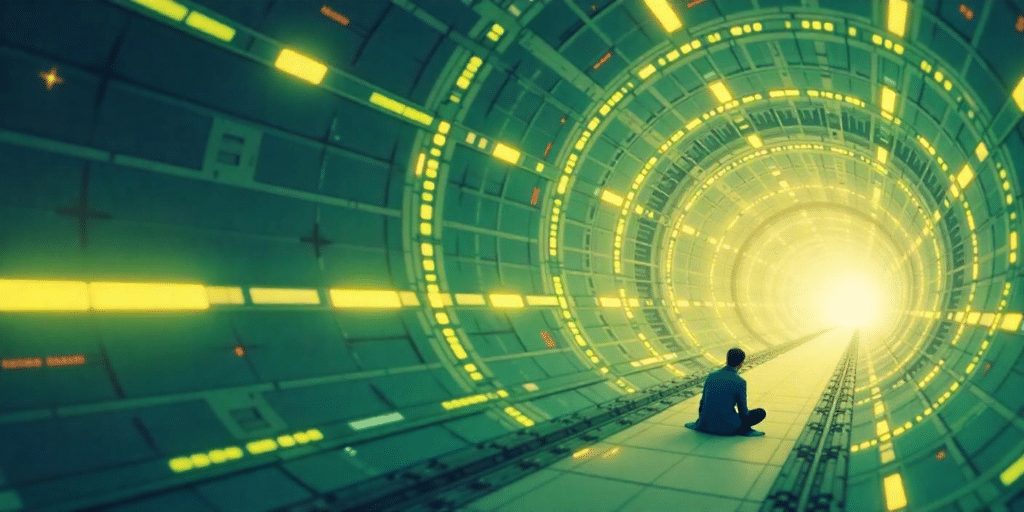
To compete in today’s market, software companies need to create programs that are free of bugs and vulnerabilities.
In order to accomplish this, they first need to create test data models specifically for staging environments. Test data sets must be compact, representative, and free of sensitive information.
With this in mind, it’s important to know how to create and manage test data in software testing in order to produce high-quality software in a way that is efficient and cost-effective.
What Is Test Data?
First, let’s get our definitions straight: Test data is data that companies use purely for testing purposes.
Test data can be real or synthetic. It’s critical to ensure that any real data you use for testing purposes is clean, accurate, and doesn’t contain any private information.
There isn’t a single blueprint for creating and managing test data because test environments tend to vary across different companies and industries. That being the case, what works for one use case may not be appropriate for another.
That said, there are some basic principles you can apply throughout the test data lifecycle, which we’ll briefly examine next.

Three Types of Test Data
There are three types of test data that software engineers typically work with during testing.
1. Valid data
Valid data refers to data that should pass testing without any issues.
2. Invalid data
At the same time, there should also be invalid data or data that should not pass testing.
3. Borderline data
Borderline data — also known as extreme data — is the edge of acceptable data.
While borderline data is normal and acceptable for testing, anything beyond borderline data is not.
Methods for Generating Data
When it boils down to it, there are a few ways to go about generating test data. It’s possible to extract data from the current production environment, create data manually, or use data generation tools.
The following methods can prove useful for generating test data.
1. Back-End Data Injection
During back-end data injection, teams utilize the back-end servers within a large database and pull data using SQL queries. This eliminates the major, time-consuming step of front-end data entry.
2. Manual Test Data Creation
Some developers prefer to create test data manually. During manual test creation, testers produce data on their own to support their tests. This may include a variety of test data, including valid, invalid, and null data.
On the plus side, manual data creation doesn’t require any third-party services. However, it takes extra time and pulls developers away from other products. It can also be harder to ensure accuracy with this approach.
3. Automated Test Data Creation
A growing number of developers are using data generation tools to manage test data creation and produce larger volumes.
Automating test data costs more because it requires using third-party software. However, it increases productivity and improves accuracy — both of which are crucial for test data creation.

Common Types of Test Generators to Know About
There are several types of generators you can use for software testing. The most common types include arbitrary, path-oriented, and intelligent testers.
1. Arbitrary Test Generator
An arbitrary test generator is a type of random test generator. Arbitrary tests are very simple to produce but do not yield the most accurate results.
2. Path-Oriented Test Generator
Path-oriented testing is one of the most popular methods of test data generation. A path-oriented test data generator provides one specific path, resulting in coverage that is more predictable.
3. Intelligent Test Generator
Intelligent test generators analyze the underlying code and use that information to influence the creation of test data. This is a fast way to generate data and get results faster.
How to Use Test Data
As you can see, there are many different approaches you can use during software testing. While each project comes with its unique challenges and workflows, the following process can serve as a step-by-step guide to steer you in the right direction.
1. Identify the Need
It’s necessary to work with engineers early on in the test planning process and find out specific needs and requirements for testing. At this stage, your goal should be to develop clear parameters for test data.
2. Prepare Data
Before you can create test data, you first need to prepare the data. This may involve cleaning, formatting, culling, and masking data.
Preparation is typically one of the most time-consuming — and important — phases of the testing process. It is especially difficult when there are numerous data dependencies and combinations.
Many developers choose to rely on automated tools like Data Ladder and Microsoft Power BI to assist with data preparation.
3. Create Test Data
Once your data is ready, the next step is to create test data. It’s a good idea to work with your team and determine a generation strategy that aligns with your needs, schedule, and resources.
4. Run Tests
Once your data is in place, you can then run tests and analyze specific test cases.
At this stage, it’s common to come up with new test cases and add them to the mix.
5. Save Your Data
In some cases, it can be a good idea to save your test data and make it easily accessible for future use. This way, you can easily reference material during the advanced software creation stage and avoid having to duplicate your processes.

Data Migration: A Brief Overview
Sometimes, it’s necessary to move components across different environments. For example, one of the most common scenarios is migrating data from staging to production. In some cases, you may also need to move data back from production into staging for further testing.
Moving a project can generally reduce time and labor, as it prevents having to customize and configure different environments. In most cases, you should be able to copy the components and configurations from one area to another.
The process of moving data tends to differ from program to program. As such, it’s necessary to consult with your individual software vendor before attempting any migration.

Properly Disposing of Tests
While some tests are worth saving upon completion, deletion is also acceptable to save money and reduce your footprint. The rule of thumb is to delete tests when their cost surpasses their value — or when you have redundant tests that duplicate efforts.
It isn’t always easy to determine whether you should keep a test or delete it when you are done using it. As such, you should take each test on a case-by-case basis.
Using Enov8 to Manage Test Data
Looking for ways to simplify your Test Data Management operations? Why not have a look at Enov8 Data Compliance Suite, a holistic TDM solution that helps you automate all the key data activities like Profiling, Masking, Fabrication (Test Data Generation), Test Data Mining & Test Data Booking.
Post Author
This post was written by Justin Reynolds. Justin is a freelance writer who enjoys telling stories about how technology, science, and creativity can help workers be more productive. In his spare time, he likes seeing or playing live music, hiking, and traveling.
