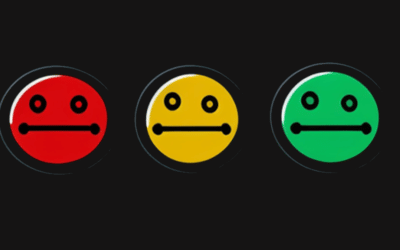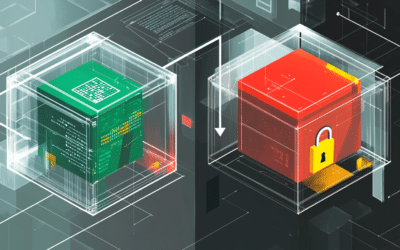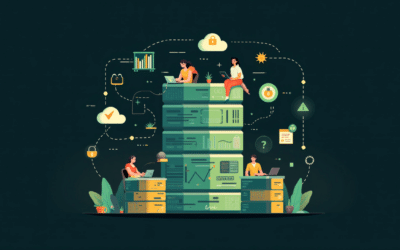Enterprise Intelligence – Migrating & Managing the Cloud
by Niall Crawford
Independent of your sector, be it banking, telecoms, retail or government, the desire to get there quickly, and without incident, is paramount as once delivered your IT organization, “amongst other things*”, will be delivering 1000s of servers and services in minutes, opposed to the traditional “on-premise” methods which see a handful of services being delivered in months.
*Other things including Cost Optimization, IT Productivity, Operational Resilience & Business Agility.
Sound Compelling? Well yes, however, the journey itself is rarely trivial.
In fact, it is not trivial. Independent of which cloud(s) you’re going to, be it AWS, Google, IBM or Microsoft Azure.
The reality is this: “it is not just about the Infrastructure”.
Go into any large organization and you will see that the Enterprise IT Landscape (Production & Non-Production) are made up of a complex web of Infrastructure, Applications, Data, Processes, Services, Operations, People, and Projects. And of course, underlying dependencies and relationships.
Or more simply: If you change something here, it will impact something over there.
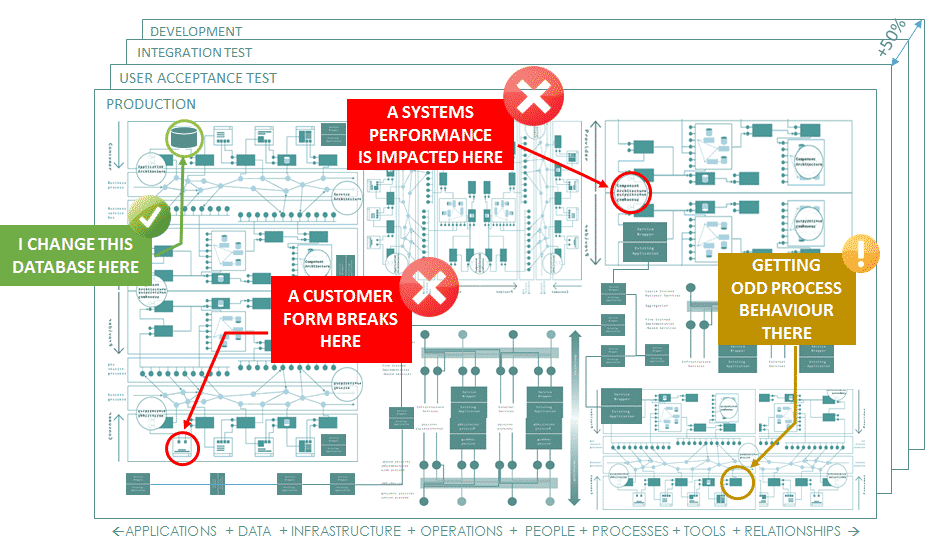
And therein lies in the problem.
Organizations rarely have the required “Enterprise IT Intelligence” to streamline a cloud migration.
In fact, organizations “traditional” methods & tools result in poor transparency, bad decision making, operational heroics and significant change risk. None of which is ideal as you embark on a major migration program. With this in mind, how should one approach a successful Cloud Migration?
Courtesy of team Enov8, here are seven steps we suggest you consider.
The 7 Step Cloud Migration Process
Step 1 – Identify the potential Return on Investment
If you can’t justify the “obvious” benefits, then you will probably struggle to build a robust business case. At a high-level, review the likely benefits of implementing a better IT & Test Environment Management operating model.
- Consider obvious “cloud-centric” saving like reduction in Infrastructure Costs.And consider related “non-cloud-specific (or better Environments Management) benefits:
Including: - Reduction in Support / Service Costs (through Operational Simplification).
- Reduction in License Costs through improved housekeeping & accelerated decommissioning.
- Reduction in Programme/Project Spend through accelerated provisioning & resilience.
Tip: The Enov8 ROI Calculator can provide you with quick insight into the potential benefits of improving your IT & Test Environment Management capability. Most organizations will usually find a compelling reason to move forward.
Step 2 – Enterprise Intelligence – Environment Discovery and Modelling
If you don’t know what your IT landscape looks like you will struggle to manage (or migrate) it effectively. “If you can’t see the forest for the trees” then take a step back to ensure you understand what all your Systems look like and how they relate with each other.
Establish a discovery process to identify all your core systems. Consider capturing information that will support future risk analysis & migration endeavours. For example, for each System (Platform) identify:
- System Name e.g. Group Data Warehouse
- Ownership e.g. Marketing Business Unit
- Subject Matter Expert e.g. Jane Temov
- System Relationships / Dependencies e.g. GDW gets all data from Mainframe & Siebel
- Number of Physical System Instances e.g. 2 in System Test, 1 in UAT, 1 in Production
- For each System Instance, capture the:
- Components e.g. GDW UAT has 1 x IIS Server and 1 x MSSQL Database
- Components physical location e.g. London DC1
- Components performance & usage metrics.
If you don’t already have a robust & up-to-date Configuration Management Database (CMDB) or IT & Test Environment Management solution like Enov8 Environment Manager, then you will probably find this to be a quite time consuming & error-prone process.
Tip: Move away from managing your Environments & Computer Systems through non-scalable and non-Integratable tooling like Email, Spreadsheets, Visio diagrams and debt-ridden CMDB records. There is a lot more to IT Environments Management than simply moving the existing infrastructure layer to “code” (virtual servers). An investment in an Enterprise Intelligence solution now will ensure you can visualize the broader picture and ultimately simplify your immediate and strategic migration objectives. Enov8 Environment Manager comes with advanced mapping capability, discovery capability and integrates with your other favourite discovery and SDLC tools.
Step 3 – Enterprise Intelligence – Environment Operations
Don’t stop at simply understanding what the Systems or Physical Assets look like. Understand & Value Map your existing environment operational capability. Key Operational activities that are important for cloud migrations include:
- Application Operations: Build, Deploy and Test
- Data Operations: Extract, Transform (Subset & Mask) and Load.
- Infrastructure Operations: Provision, Configure & Decommission.
This is important as it will
- Act as a foundation to support the migration activity itself.
- Provide you with frame of reference that can be modified, improved and streamlined as you take advantage of cloud specific features and automation.
Contemplate using the Enov8 platform as a central repository to capture your existing operations.
Tip: Use the Enov8 “Runsheet” management feature to replace your static and outdated, Word or Excel documentation. Introduce Runsheet Kanban’s to support your operations definitions, operations standardization, operations tracking and operations automation.
Step 4 – Develop a Business Case
Following on from a “positive” ROI Analysis and enriched by deeper insight, acquired in the Enterprise Intelligence Phases, create a business case that helps to justify the migration journey you are about to embark on.
FYI: For those of you that wonder why we have the Business Case as Step-4, and not Step 2, the answer is as follows: If you don’t have Enterprise Intelligence then you are probably not managing your environments & operations as effectively as you should. By doing Steps 2&3 you are investing in the future of your IT organization and driving a level of insight, independent of cloud, that will support better analysis, decision making & optimization.
Tip: Enov8 dashboards and reports will help you accelerate the development of your business case by helping you aggregate relevant information, identify both financial & productivity benefits of restructuring your landscape, spot the paths of least resistance (e.g. avoid potential risks) and select the appropriate migration strategies.
Step 5 – Migration Planning
With your enterprise IT landscape now mapped, it is time to plan the migration. Ultimately a portfolio (enterprise release) management level activity, this involves breaking the migration effort into logical sprints.
Tip: Consider migrating by family (or mix thereof), for example:
- By System (Platform)
- By Systems Groups (Tightly Coupled Platforms)
- By Business Process
- By Business Division
- By Teams (Ownership)
- By Technology Tier e.g. MSSQL Databases first
- By Location e.g. Rack 24 London
- By Complexity i.e. Low, Medium, High, Very High
- By Cost
Tip: To ensure end-to-end delivery control and visibility, look to use an IT Portfolio Management solution. Enov8 Release Manager provides the holistic capabilities you need to manage an enterprise migration process e.g. Portfolio Migration Management, Sprint Management, Implementation Planning, Deployment Operations, Automation and Configuration Tracking.
Step 6 – Migration Sprints
Refine further, progress from Portfolio level planning to the more granular System level.
For each migration sprint:
- Design Target State,
- Migrate*,
- Validate New Cloud Systems and
- Decommission Legacy
Note*: Migration approach will vary dependent on System(s) under transition.
Referencing Gartner and AWS approach, the migration options are nicely described by the 6Rs.
- Re-host (aka Lift and Shift)
- Re-Platform (move parts of the system/solution to cloud)
- Re-Architect (redesign the system and move to cloud)
- Re-Purchase (decommission and buy something new)
- Re-tire (surplus to requirements)
- Retain (do nothing, leave it alone)
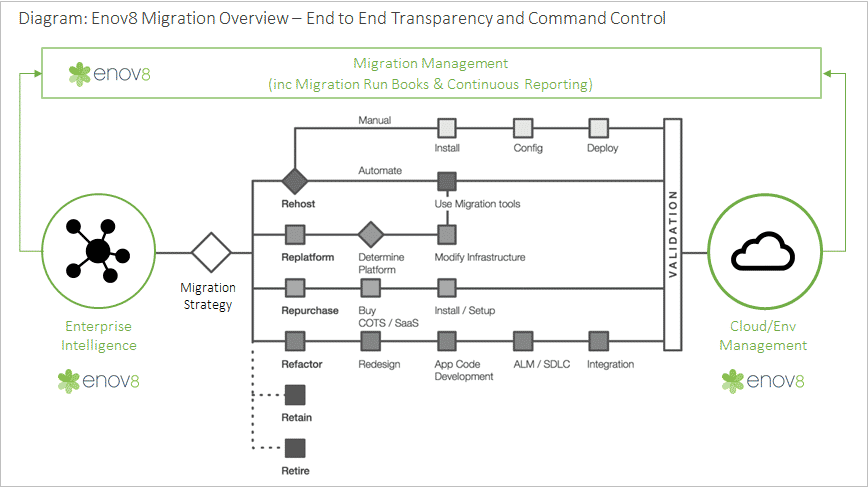
Note: In addition to broad Enterprise Intelligence and Environment Management capabilities, the enov8 platform supports the migration objectives by providing a delivery framework that allows you to define, track and report on all migration activities.
Step 7 – Operate & Manage
Post-migration, harness the benefits of cloud and IT Environment Management.
Use your new Cloud to:
- Rapidly Provision Infrastructure on Demand,
- Rapidly Provision Base Applications on Demand,
- Rapidly Decommission &
- Replace manual operation with streamlined “Operations as Code”.
And Embrace an Environment Management solution to:
- Ensure transparency, control & collaboration across the Enterprise IT Landscape
i.e. Applications, Data, Infrastructure, Operations, People & Tools i.e.
- Infrastructure & Cloud Provisioning Tools
- Application CICD (Build/Deploy) Tools
- Data Integration Tools
- Testing Tools
- ITSM Tools
- ALM Tools
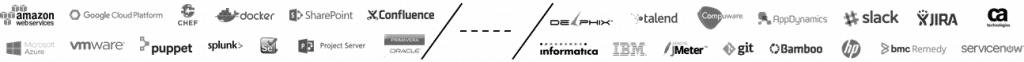
Why use Enov8 Environment Manager for Cloud Migration & Management?
Use Enov8 Environment Manager to:
- Continually Map/Model your Cloud and Non-Cloud (Legacy) Environments in a Visual CMDB
- Monitor Health/Readiness of Your Cloud and Non-Cloud Applications and Data
- Promote Sharing Efficiencies and/or Avoid Conflict through Demand Management
- Centralise Planning & Coordination (scheduling) to ensure proactive & accurate provisioning
- Manage Environment Service Requests (e.g. Change, Release & Incident)
- Standardise & Automate all Environment Operations (e.g. Data, Applications & Infrastructure)
- Track your delivery pipeline, as your solutions move through the life cycle
- Provide end to end auditability and history &
- Use real-time insights (via rich Status Accounting & Reporting) to improve continually
Benefits Enov8 provides
- Centralised Intelligence for all Environment Information
- Control of all Environment Types e.g.
– On-Premise,
– Cloud,
– Hybrid,
– Monolithic
– Legacy and Microservices - Improved Environment & Release Operations,
- Reduced Environment Disruption,
- Program Streamlining and
- Cost Optimization across Cloud and Non-Cloud
– Infrastructure,
– Licensing &
– Services
Want to learn more?
If you are interested in learning more about implementing a mature Environment (including Cloud) Management framework in your organisations then speak to enov8 about enov8 Environment Manager. Enov8 Environment Manager is the only complete platform that takes you across the Environment Management & Release Spectrum.
Niall is the Co-Founder and CIO of Enov8. He has 25 years of experience working across the IT industry from Software Engineering, Architecture, IT & Test Environment Management and Executive Leadership. Niall has worked with, and advised, many global organisations covering verticals like Banking, Defence, Telecom and Information Technology Services.
Relevant Articles
RAG Status: What It Is and Using It for Project Management
Effective Leadership requires effective tooling to drive successful outcomes. One tool they can use to monitor and measure progress is RAG status. RAG stands for Red, Amber, Green, and is a simple traffic light system used to communicate the current status of a...
Enterprise Architecture Tools: 11 to Be Aware Of in 2025
Enterprise architecture (EA) is an essential discipline for organizations aiming to align their IT strategy with business goals. As companies become more complex and technology-driven, having the right set of EA tools is crucial to streamline operations, improve...
What is a Staging Server? An Essential Guide
Release issues happen. Maybe it’s a new regression you didn’t catch in QA. Sometimes it’s a failed deploy. Or, it might even be an unexpected hardware conflict. How do you catch them in advance? One popular strategy is a staging server....
What is Deployment Planning? A Detailed Guide
Deployment planning, sometimes referred to as "implementation planning," is the process of creating a plan for the successful deployment of a new software or system. It involves identifying the resources, tasks, and timeline needed to ensure that the deployment is...
The Definitive Guide to Test Data Generation
Test data generation is a critical part of the software testing lifecycle, ensuring that applications are tested against realistic scenarios before going live. If you’re not testing against production-like data, you’re arguably not truly testing your application. In...
What is a Test Data Manager? A Detailed Introduction
Testing is a critical aspect of software development, and it requires the use of appropriate test data to ensure that the software performs optimally. Test data management (TDM) is the process of creating, storing, and managing test data to ensure its...