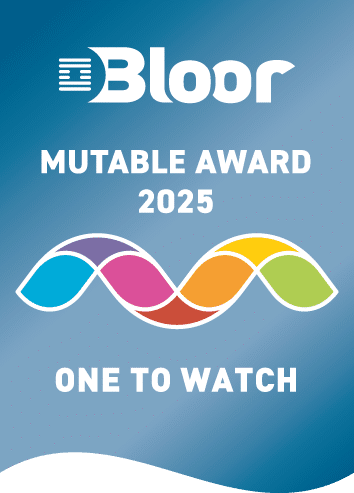Enterprise Environments: Understanding Deployment at Scale
What Is Deployment?
Let’s say that your DevOps team works together on different sections of software. Maybe some team members work on the front end, others work on the back end, and still others validate and test codes. Developers spend lots of time and energy to write codes, test them, and make sure they’re clean. However, developers can’t measure the performance of the software they’re building merely by looking at how clean their code is. What about API (application programming interface) end points? How will developers make sure there are no broken links and the application works as expected in the targeted device or devices? As a result of these uncertainties, codes need to be hosted in a target device or in servers online. What this means is that even as software developers have created workflows that make software development easier, testing the functionality of an application in a targeted device is still a priority in IT firms. Software or application deployment simply involves making the software or application ready for use by hosting it online or in a target device. When an application is deployed online, users can access and use the software as long as they accept the firm’s terms and conditions. An example is when the first version of GitHub was deployed in 2008, only then did users have access to use it. Firms can also deploy new features of an application online after first deploying it on target devices and testing it internally. With test methods put in place and the use of different hosting services, IT firms can deploy continually and pay as they go, or they can choose to pay a fixed amount for a period of time.What Deployments Tell Us About Enterprise Environments
Before we can fully understand what deployment tells about an enterprise environment, let’s understand what an enterprise environment is. The term refers to the techniques, tools, and procedures an organization uses. For IT firms, it refers to all the processes and tools used during and after software development. What, then, does software deployment tell use about the tools and processes that IT firms use? Why will IT firms use different deploy tools for their different applications? Let’s look at the life cycle of software and how deploy processes can make or mar software releases.It All Starts With the Code
Of course, the first step to designing and building a computer program is writing codes. The codes software developers write make up the software to be released. Most times, developers work on asynchronous development tools like GitHub and have to work asynchronously, sometimes remotely. Because different team members work on different functionalities of the application, the team lead needs to monitor team members’ codes. The reason firms ship software with bugs to users is that during this tracking of codes, some of the improper and bad codes never got fished out. Therefore, firms need to monitor codes before merging them with the primary code tree.Testing and Debugging
Whether your organization uses agile or DevOps, testing of team members’ codes after they push them should be a priority. Testing of codes involves evaluating codes to make sure they return the required results when executed. Aside from testing codes, developers test the functionality of the application. This type of test is to make sure software completes the tasks it’s supposed to. Debugging is the next step after testing—fixing errors that emanate from testing. After this stage, the developer sees all the flaws, faults, and errors within the code. With Enov8 test monitoring tools, you can initiate testing of codes while integrating them with tools like Borland, Splunk, and so on.Building
After writing and testing codes, you’ll need to compile and build them. Building codes involves putting individual units of code together so that software runs properly. Most times, a single developer can build codes using an IDE (integrated development environment). Builds are usually prerelease software versions that only the software companies use. Developers need to deploy software to allow customers to use them. You’re probably wondering why developers need to deploy software before users can use it—after all, the act of building compiles the software. Here’s the catch. For web applications, developers compile codes and then install them in servers for global use. In contrast, for desktop applications, developers build codes with build tools and then ship them to users with instructions on how to install or deploy them in the work environment. Tools such as benchmark release management let organizations monitor and get metrics of the build process.Deploying
After the build process, deploying software is the next step. To deploy usually involves installing software so people can use it on a computer or target device. Deploying can either be on servers online or on a target device. It’s usually in users’ working environment. Developers can also deploy software in their working environment to test software functionality. In this case, the developer is the user. All the processes for installing and running software in a specific environment are part of deployment. Software deployment is also related to software releasing because software releasing involves redeploying software with new features.Redeploying and Maintaining
Software maintenance is almost synonymous with redeploying, in my opinion. This is because while maintaining software, developers correct faults, enhance UI/UX, and add new features. How will these new features get to users if developers don’t deploy them? Redeploying involves pushing software codes again after each change to reflect changes in users’ copies. Sometimes redeploying codes are automatic, but it’s also possible to do them manually.How to Scale Up Deployment
Deploying software shouldn’t be taken lightly. It ushers the software to users. A bad deployment can ruin the trust users have in the company. And what about the money it could cost your organization if software takes up unnecessary memory space on the server? Let’s dive into the different methods to scale up deployment—the do’s and don’ts for a successful software deployment.Step 1: Automate Testing
For a successful deployment, it’s essential to automate testing. The idea of waiting to compile codes before testing is totally wrong because it eats up time. It makes sense to carry out tests after pushing codes. This way, codes that don’t pass tests won’t be accepted into the primary working tree. DevOps teams can automate testing while working with distributed version control systems (DVCS) such as Git, GitHub, and Bitbucket. With this method, testing of codes is continual, so you avoid the rush-hour testing of codes.Step 2: Automate Deployments With Continuous Integration and Continuous Delivery
To automate deploying, it makes sense to implement continuous integration and delivery. In continuous integration, when team members push codes, the codes undergo tests and are added to the primary working tree. Delivery on the other way round means putting things in place to allow software to be released continually, anytime the team chooses. With this method, the DevOps team can minimize maintenance, maximize innovation, and reduce costs.Continuous Deployment
There’s a thin line between continuous delivery and continuous deployment. In continuous delivery, the software is ready for release at any time. The act of releasing software to users continually is continuous deployment. With continuous deployment, teams can add new software features, remove bugs, and ship to users swiftly.Containerization
Bugs used to show up when developers coded in one environment and deployed to another environment. Now, developers can compile codes and related files and dependencies they require to run in different environments, bug free. This method allows software to behave similarly in different operating systems. To use this method, DevOps teams use tools such as Docker, Kubernetes, and so on.Step 3: Monitoring Deployment
Scaling deployment doesn’t stop at deploying your software. You’ll need to monitor the performance of software after deploying. Also, you’ll need to manage and add new features after deploying (or redeploying). How do you ensure deploying doesn’t fail? What measures do teams need to put in place? With test environment management tools, monitoring software is efficient even after deployment.Further Reading
Everyone builds projects knowing deployment is inevitable. But not everyone takes deployment procedure seriously. For some, deployment is just a ritual that one must carry out. In this article, we’ve explored why deployment should be a critical process. You’ve seen how DevOps teams can scale up deployment processes and the possible effects of scaling deployment. Want to know more? You can read more about deployment metrics that can aid the optimization of IT operations, giving managers a clear understanding of properties to measure during deployments. You may also want to learn more about metrics for deployment management. And if you want to get a deeper understanding of containerization, this article is a great fit for you.Relevant Articles
Enterprise Release Management: A Comprehensive Guide
Enterprise Release Management (ERM) is a set of end-to-end practices that enable large organizations to effectively manage software releases. ERM is uniquely designed for the challenges of multiple teams building and releasing software simultaneously. ERM establishes...
Your Essential Test Environment Management Checklist
“Test Environment Management Checklist.” Yep, that sounds like a mouthful, but don’t let that discourage you. The idea here is quite simple—adopting a checklist to evaluate the soundness of your test environment management approach. Even though the idea sounds simple...
A Detailed Guide to SAP Data Masking
SAP systems handle some of the most sensitive data in the enterprise: financial transactions, HR information, supplier records, customer profiles, operational details, and more. For that reason, copying production data into non-production systems without modification...
Release vs Deployment Management: What’s the Difference?
In the always-an-adventure world of IT service management, there are several key processes that are essential for delivering high-quality services to customers and end-users. Two of the most critical processes are release management and deployment management....
7 Tools to Help with Application Rationalization
Application rationalization is the process of identifying which applications an organization should keep, update, consolidate, or retire. Think of it as a financial adviser, but instead of your investment portfolio, it's your application portfolio. Most companies take...
Pairing DevOps with Test Environment Management
For many organizations, DevOps is the best practice for efficiency. However, this model doesn’t come easily as the organization needs to put certain things in place. For example, the firm needs to incorporate the right tools to ensure its delivery pipeline and...