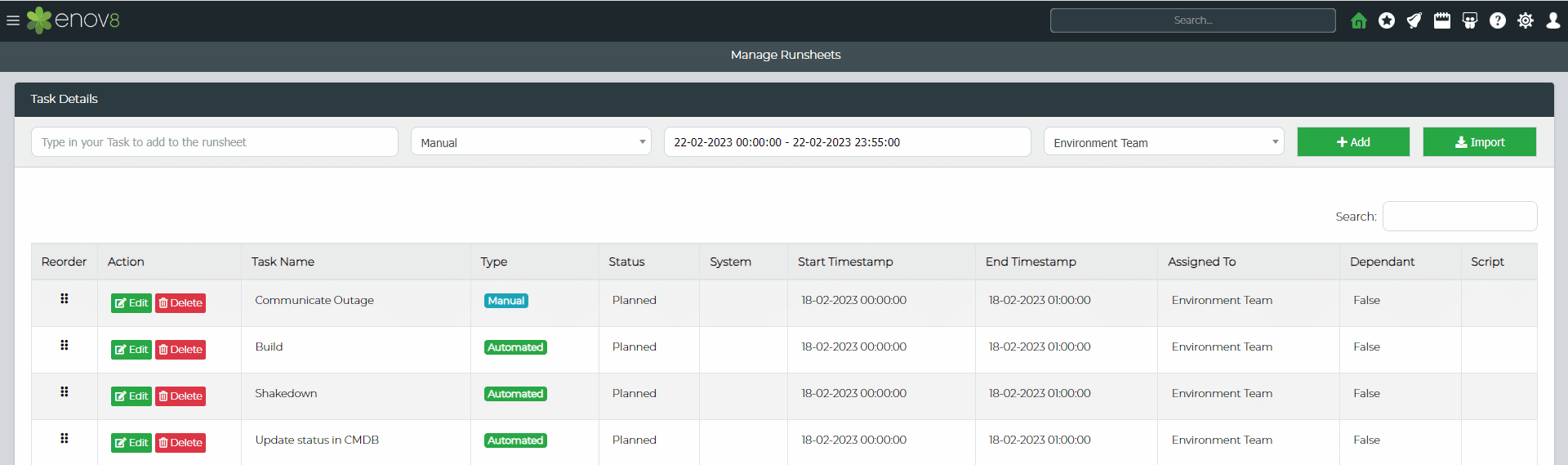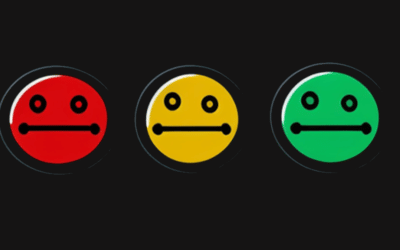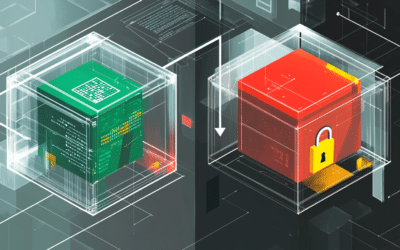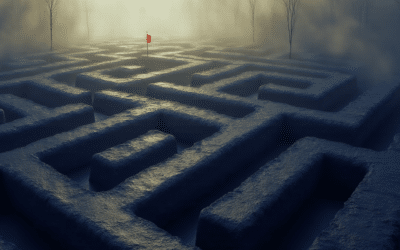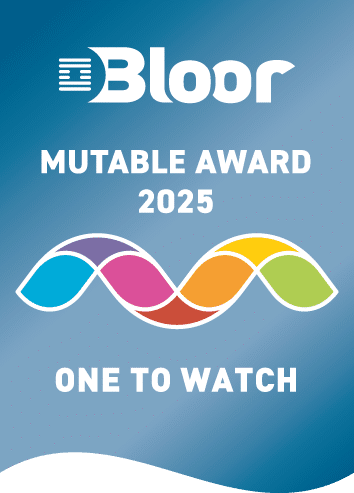Deployment RunBooks (aka Runsheets) Explained
MAR, 2023
by Andrew Walker.
Author Andrew Walker
Andrew Walker is a software architect with 10+ years of experience. Andrew is passionate about his craft, and he loves using his skills to design enterprise solutions for Enov8, in the areas of IT Environments, Release & Data Management.
In today’s fast-paced world of software development, deploying software releases can be a challenging and complex process. Even small changes to a software system can have unintended consequences that can cause downtime, user frustration, and lost revenue. This is where deployment runbooks come in.
Enov8 IT & Test Environment Manager
*Innovate with Enov8
Streamlining delivery through effective transparency & control of your IT & Test Environments.
A deployment runbook, or deployment runsheet, is a comprehensive document that provides detailed instructions for deploying software. It outlines the steps to follow before, during, and after the deployment, as well as any necessary rollback procedures. Deployment runbooks are an essential tool for ensuring that software deployments are executed smoothly and efficiently, with minimal disruption to users.
In this article, we will explore the importance of deployment runbooks, what they are, and how to create and maintain them. We will also discuss the benefits of using deployment runbooks and the risks of not having one in place. Whether you’re a deployment manager, software developer, IT manager, or operations professional, understanding deployment runbooks is crucial for successful software deployments.
What is a Deployment Runbook?
A deployment runbook is a document that contains a set of Standard Operating Procedures for deploying software. It provides detailed instructions for all the necessary steps that need to be taken before, during, and after a software deployment. A deployment runbook is a critical tool for ensuring that deployments are consistent, reliable, and error-free.
A typical deployment runbook should include the following components:
- Pre-deployment tasks: This section includes all the tasks that need to be completed before the deployment process begins. Examples of pre-deployment tasks include creating a backup of the existing system, ensuring that all prerequisites are met, and verifying that all stakeholders have approved the deployment plan.
- Deployment tasks: This section outlines the specific steps required to deploy the software and will likely convey the nuances of the Systems Deployment Strategy. It includes details such as the order in which tasks should be executed, the tools that should be used, and the configuration settings that need to be updated.
- Post-deployment tasks: This section includes all the tasks that need to be performed after the deployment is complete. Examples of post-deployment tasks include testing the new system, validating the deployment results, and notifying stakeholders of the successful deployment.
- Rollback procedures: This section outlines the steps that should be taken in case the deployment fails or causes issues. It includes details such as the conditions that warrant a rollback, the steps required to initiate a rollback, and the verification steps required to confirm that the rollback was successful.
Overall, a well-designed deployment runbook is an essential tool for ensuring that software deployments are executed smoothly and efficiently. It helps to reduce the risk of errors and downtime, and it ensures that all stakeholders are informed and involved in the deployment process.
Enov8 Release Manager, Example Runsheet: Screenshot
Why Do You Need a Deployment Runbook?
There are several benefits to having a deployment runbook, including reducing the risk of errors, minimizing downtime, and improving communication among stakeholders. Here are some of the main reasons why you need a deployment runbook:
- Consistency: A deployment runbook ensures that all deployments are executed consistently, regardless of who is performing them. This reduces the risk of errors and ensures that the process is standardized across the organization.
- Efficiency: A deployment runbook provides a clear and concise set of instructions that can be followed step-by-step. This saves time and reduces the risk of delays or downtime during the deployment process.
- Risk mitigation: A deployment runbook includes rollback procedures that can be followed in case of an issue during deployment. This reduces the risk of downtime or data loss and helps to ensure that the system can be restored quickly in case of an issue.
- Communication: A deployment runbook provides a clear and detailed set of instructions that can be shared with all stakeholders, including developers, IT staff, and business users. This ensures that everyone is informed and involved in the deployment process, reducing the risk of miscommunication and ensuring that everyone is on the same page.
- Compliance: A deployment runbook can help ensure compliance with industry regulations and internal policies. It provides a documented history of all changes made during the deployment process, which can be used to demonstrate compliance with regulatory requirements.
Overall, a deployment runbook is a crucial tool for ensuring that software deployments are executed smoothly and efficiently. It helps to reduce the risk of errors, minimize downtime, and improve communication among stakeholders, ensuring that everyone is informed and involved in the deployment process.
How to Create a Deployment Runbook
Creating a deployment runbook can seem like a daunting task, but it doesn’t have to be. Here are some steps to follow when creating a deployment runbook:
- Define the scope: The first step in creating a deployment runbook is to define the scope of the document. Determine which software systems the deployment runbook will cover and which deployment scenarios will be included.
- Identify the tasks: Identify all the tasks that need to be completed before, during, and after the deployment process. For each task, include a detailed description of the task, the tools and resources required, and any dependencies or prerequisites.
- Determine the sequence: Determine the order in which the tasks should be completed. This ensures that the deployment process is executed in the correct sequence and reduces the risk of errors.
- Include rollback procedures: Include detailed instructions for rolling back the deployment in case of an issue. This ensures that the system can be restored quickly in case of a problem and reduces the risk of downtime or data loss.
- Test the deployment runbook: Test the deployment runbook to ensure that it is complete and accurate. Use a test environment to simulate the deployment process and ensure that all steps are executable.
- Update the deployment runbook: Update the deployment runbook regularly to ensure that it remains accurate and up-to-date. Update the document whenever there is a change to the system or the deployment process.
- Get feedback: Get feedback from stakeholders, including developers, IT staff, and business users. This ensures that everyone is involved in the deployment process and that the deployment runbook is comprehensive and accurate.
Creating a deployment runbook takes time and effort, but it is an essential tool for ensuring that software deployments are executed smoothly and efficiently. By following these steps, you can create a deployment runbook that reduces the risk of errors, minimizes downtime, and improves communication among stakeholders.
Best Practices for Deployment Runbooks
To ensure that your deployment runbook is effective, here are some best practices to follow:
- Keep it up to date: Keep your deployment runbook up to date with the latest changes to your system and the deployment process. Regularly review and update the document to ensure that it remains accurate and effective.
- Make it accessible: Ensure that your deployment runbook is accessible to everyone who needs it. Store the document in a centralized location and make it easily accessible to all stakeholders.
- Use clear language: Use clear and concise language in your deployment runbook to ensure that instructions are easy to follow. Avoid technical jargon and include screenshots or diagrams to illustrate complex steps.
- Test it regularly: Regularly test your deployment runbook to ensure that it is effective and accurate. Use a test environment to simulate the deployment process and ensure that all steps are executable.
- Involve stakeholders: Involve stakeholders, including developers, IT staff, and business users, in the creation and review of your deployment runbook. This ensures that everyone is involved in the deployment process and that the document is comprehensive and accurate.
- Standardize the format: Standardize the format of your deployment runbook to ensure that it is consistent and easy to navigate. Use headings, subheadings, and bullet points to make the document easy to read and follow.
- Document assumptions: Document any assumptions made in the deployment runbook, such as assumptions about system configurations or prerequisites. This ensures that everyone is aware of the assumptions and can verify that they are correct.
By following these best practices, you can create a deployment runbook that is effective, accurate, and easy to follow. This ensures that your software deployments are executed smoothly and efficiently, reducing the risk of errors and minimizing downtime.
Conclusion
Deployment runbooks are an essential tool for ensuring that software deployments are executed smoothly and efficiently. They provide a detailed and comprehensive guide for deploying software, reducing the risk of errors, minimizing downtime, and improving communication among stakeholders.
Creating an effective deployment runbook takes time and effort, but the benefits are worth it. By following the steps outlined in this article and following best practices, you can create a deployment runbook that is accurate, up-to-date, and easy to follow.
In addition to the steps outlined in this article, there are also software solutions available that can assist in the creation and management of deployment runbooks. Enov8 Environment Manager, for example, offers a RunSheet (aka runbook) area where users can create, manage, and version control their deployment runbooks. This can streamline the process of creating and maintaining deployment runbooks, ultimately saving time and reducing the risk of errors.
Remember to involve stakeholders in the creation and review of your deployment runbook, test it regularly, and keep it up to date. By doing so, you can ensure that your software deployments are executed smoothly and efficiently, reducing the risk of errors and improving the overall quality of your software.
In conclusion, deployment runbooks are an essential tool for any organization that deploys software. By creating an effective deployment runbook and leveraging software solutions like Enov8 Environment Manager, you can improve the efficiency and reliability of your software deployments, ultimately benefiting your organization and its users.
Other Release Reading
Some more Release Management articles you can read over a coffee:
Enov8 Blog: Release – The Benefits of Deployment Planning
Enov8 Blog: What is & Why have a Release Calendar?
Enov8 Blog: What is Release Management – An ERM & SAFe Perspective
Relevant Articles
RAG Status: What It Is and Using It for Project Management
Effective Leadership requires effective tooling to drive successful outcomes. One tool they can use to monitor and measure progress is RAG status. RAG stands for Red, Amber, Green, and is a simple traffic light system used to communicate the current status of a...
Enterprise Architecture Tools: 11 to Be Aware Of in 2025
Enterprise architecture (EA) is an essential discipline for organizations aiming to align their IT strategy with business goals. As companies become more complex and technology-driven, having the right set of EA tools is crucial to streamline operations, improve...
What is a Staging Server? An Essential Guide
Release issues happen. Maybe it’s a new regression you didn’t catch in QA. Sometimes it’s a failed deploy. Or, it might even be an unexpected hardware conflict. How do you catch them in advance? One popular strategy is a staging server....
What is Deployment Planning? A Detailed Guide
Deployment planning, sometimes referred to as "implementation planning," is the process of creating a plan for the successful deployment of a new software or system. It involves identifying the resources, tasks, and timeline needed to ensure that the deployment is...
The Definitive Guide to Test Data Generation
Test data generation is a critical part of the software testing lifecycle, ensuring that applications are tested against realistic scenarios before going live. If you’re not testing against production-like data, you’re arguably not truly testing your application. In...
What is a Test Data Manager? A Detailed Introduction
Testing is a critical aspect of software development, and it requires the use of appropriate test data to ensure that the software performs optimally. Test data management (TDM) is the process of creating, storing, and managing test data to ensure its...