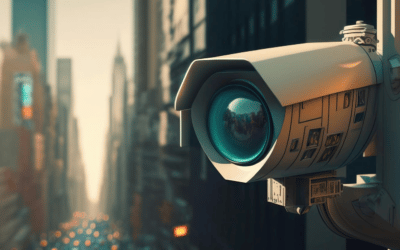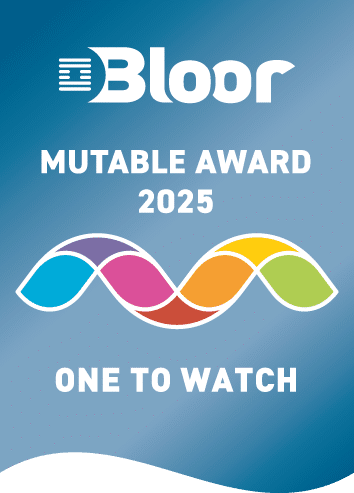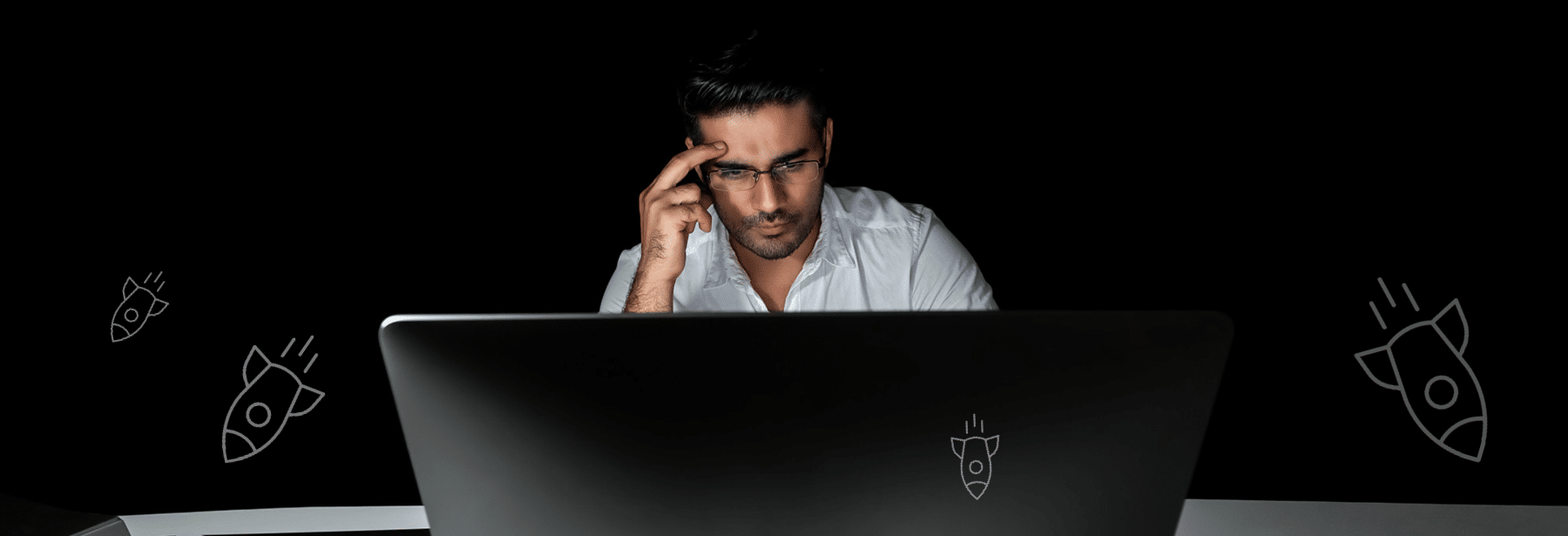
Deployment Management Nightmares! Don’t Deploy Friday!
MAR, 2023
by Andrew Walker.
Author Andrew Walker
Andrew Walker is a software architect with 10+ years of experience. Andrew is passionate about his craft, and he loves using his skills to design enterprise solutions for Enov8, in the areas of IT Environments, Release & Data Management.
Deployments are a critical aspect of IT operations, allowing teams to release new features, updates, and fixes to software applications and systems. However, deployment failures can be costly and time-consuming to fix, resulting in lost revenue, decreased productivity, and increased stress for IT teams. While deploying on any day of the week can present challenges, deploying on Fridays can be particularly risky and can turn into a nightmare for IT teams.
Enov8 Enterprise Release Manager
*Innovate with Enov8
Streamline delivery of IT change through embracing “Scaled Agile” best practice.
In this article, we’ll explore the risks and downsides of deploying on Fridays, the causes of deployment failures, and best practices for successful deployments. We’ll also discuss some alternative deployment schedules that can help IT teams avoid deployment nightmares and reduce the stress of managing deployments.
The Risks of Friday Deployments
Deploying on Fridays can be tempting for IT teams, as it allows them to release updates and new features just in time for the weekend. However, this practice can be a recipe for disaster. For one, if something goes wrong during the deployment, IT teams may need to work through the weekend to fix the issue, disrupting their personal lives and adding stress to an already challenging situation. Additionally, deploying on Fridays means that the system may be down or unstable during peak usage times over the weekend, potentially causing frustration and lost revenue for businesses. Finally, deploying on Fridays means that any issues that arise may not be addressed until the following Monday, as many IT teams have reduced support staff over the weekend.
Real-life examples of deployment failures that occurred on Fridays include the infamous Knight Capital Group incident in 2012, in which a software glitch caused the company to lose $440 million in just 45 minutes. In this case, the deployment was conducted on a Wednesday, but the issues weren’t fully discovered until Friday, leading to significant losses for the company. Other examples include Amazon’s 2017 outage, which occurred on a Friday afternoon, and the 2019 Target outage, which occurred on a Saturday but was caused by a code deployment on the previous day.
Causes of Deployment Failures
There are a variety of factors that can contribute to deployment failures, regardless of the day of the week. However, deploying on Fridays can exacerbate some of these issues and make them more difficult to resolve. One common cause of deployment failures is miscommunication between different teams or stakeholders. This can lead to misunderstandings about requirements or expectations, and can result in the wrong changes being made or not enough testing being conducted before the deployment. Deploying on Fridays can make it more difficult to communicate effectively, as team members may be harder to reach or may not be available over the weekend if issues arise.
Another common cause of deployment failures is lack of testing or inadequate infrastructure (particualrly poor Test Environments setup, meaning lower environment deployment trials are ineffective). Deploying new code or features without sufficient testing can lead to unexpected issues or bugs, and deploying on Fridays means that any issues that arise may not be addressed until the following Monday. Similarly, deploying on Fridays may mean that IT teams are working with reduced staffing levels or on older or less reliable infrastructure, which can increase the risk of failure.
Other factors that can contribute to deployment failures include poor change management processes, lack of automation, and insufficient documentation. By addressing these factors and taking proactive steps to ensure successful deployments, IT teams can minimize the risk of deployment nightmares and keep their systems running smoothly.
Best Practices for Successful Deployments
To ensure a successful deployment strategy, IT teams should prioritize best practices and effective deployment management processes. Some tips and best practices for successful deployments include:
- Ensure your releases are standardised and repeatable. Leverage SOPs (aka Runsheets).
- Use automation tools to streamline deployment processes and reduce the risk of human error.
- Conduct thorough testing before making changes to production systems, including unit testing, integration testing, and acceptance testing.
- Communicate effectively with all stakeholders, including business teams, developers, and IT support staff, to ensure everyone is on the same page.
- Use a robust change management process to track changes and ensure that all changes are reviewed and approved before being deployed.
- Ensure that infrastructure is up-to-date and reliable, and that IT teams have access to the resources they need to support the deployment.
- Conduct deployments during off-peak times whenever possible, to minimize the impact on users and allow for easier troubleshooting if issues arise.
By following these best practices and prioritizing effective deployment management processes, IT teams can minimize the risk of deployment failures and ensure a successful deployment strategy that meets business and user needs.
Alternatives to Friday Deployments
While deploying on Fridays can be tempting, it’s important to remember that it can be a high-risk strategy that can lead to deployment nightmares. There are several alternatives to Friday deployments that IT teams can consider to minimize the risk of deployment failures and reduce stress and workload.
One option, for the Deployment Manager to consider, is to deploy earlier in the week, such as on a Monday or Tuesday. This allows for more time to address any issues that may arise and ensures that the system is stable and reliable during peak usage times over the weekend. Alternatively, IT teams may consider deploying later in the week, such as on a Thursday, to allow for testing and troubleshooting before the weekend.
Another option is to adopt a continuous deployment or continuous integration approach, in which small changes are deployed frequently and automatically, rather than in large batches. This approach can help minimize the risk of deployment failures by reducing the scope of changes made in each deployment and allowing for rapid testing and feedback.
Ultimately, the best deployment schedule will depend on the specific needs and requirements of each organization. However, by considering alternatives to Friday deployments and prioritizing effective deployment management processes, IT teams can avoid deployment nightmares and ensure that their systems are running smoothly and reliably.
Conclusion
Deployments are an essential aspect of IT operations, but they can also be high-risk and stressful for IT teams. Deploying on Fridays can be particularly risky, as it can lead to deployment nightmares and disrupt personal lives and weekend plans. By understanding the risks of Friday deployments, addressing common causes of deployment failures, and following best practices for successful deployments, IT teams can reduce the risk of deployment nightmares and ensure that their systems are running smoothly and reliably.
Alternatives to Friday deployments, such as deploying earlier in the week or adopting a continuous deployment approach, can also help IT teams minimize the risk of deployment failures and reduce stress and workload. By prioritizing effective deployment management processes and considering alternative deployment schedules, IT teams can avoid deployment nightmares and ensure that they are delivering value to their business and users.
Other Deployment Reading
Enov8 Blog: What is Deployment Planning
Enov8 Blog: The Benefits of Deployment Planning
Relevant Articles
Smoke Testing: A Detailed Definition and Guide
In the realm of software development, ensuring the reliability and functionality of applications is of paramount importance. Central to this process is software testing, which helps identify bugs, glitches, and other issues that could mar the user experience. A...
What is Observability? A Foundation for SRE
Site Reliability Engineering (SRE) is a methodology for building and maintaining large-scale, highly available software systems. It involves applying software engineering practices to operations in order to increase reliability, reduce downtime, and improve the...
What is Ansible? A Detailed Guide for Dummies
As IT & Test environments become increasingly complex and dynamic, IT professionals need tools that can help them manage the complexity and ensure consistency across systems. Ansible is designed to address these challenges. In this post, we’ll provide an...
Database Virtualization Tools: 9 to Know About in 2026
Organizations evaluating database virtualization tools are usually trying to solve a very practical problem: how to give teams fast, safe access to realistic data without copying production databases over and over again. Whether the driver is test automation,...
Enterprise Release Management: A Comprehensive Guide
Enterprise Release Management (ERM) is a set of end-to-end practices that enable large organizations to effectively manage software releases. ERM is uniquely designed for the challenges of multiple teams building and releasing software simultaneously. ERM establishes...
Your Essential Test Environment Management Checklist
“Test Environment Management Checklist.” Yep, that sounds like a mouthful, but don’t let that discourage you. The idea here is quite simple—adopting a checklist to evaluate the soundness of your test environment management approach. Even though the idea sounds simple...