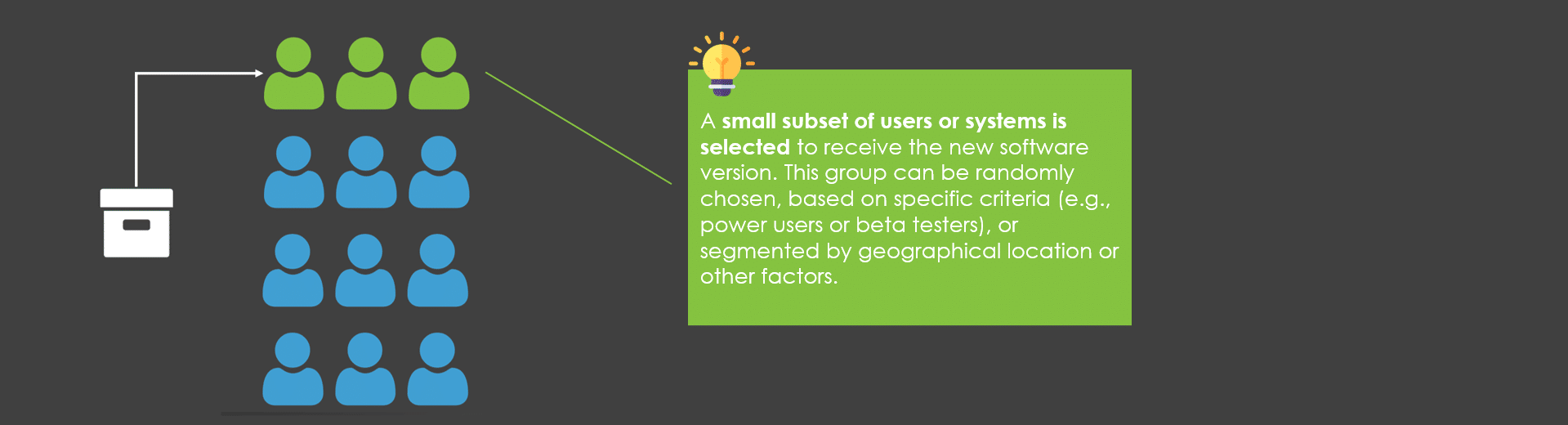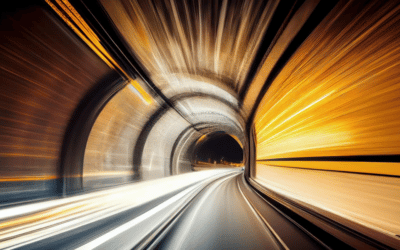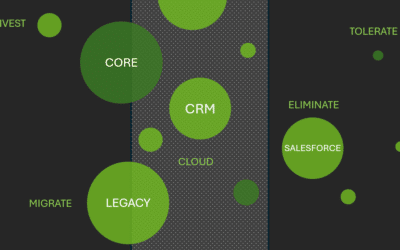Canary Deployment Explained
MAY, 2023
by Jane Temov.
Jane Temov is an IT Environments Evangelist at Enov8, specializing in IT and Test Environment Management, Test Data Management, Data Security, Disaster Recovery, Release Management, Service Resilience, Configuration Management, DevOps, and Infrastructure/Cloud Migration. Jane is passionate about helping organizations optimize their IT environments for maximum efficiency.
In the fast-paced world of software development and deployment, organizations strive to deliver new features and updates to their users while minimizing risks and disruptions.
One of the most effective techniques to achieve this delicate balance is through the use of effective deployment methods like Canary Deployments. By gradually rolling out software updates to a small subset of users before making them available to everyone, canary deployments enable organizations to closely monitor the release and quickly react if any issues arise.
In this post, we will delve into the concept of canary deployment and explore how it can help organizations reduce the risks associated with software releases. We will explain the step-by-step process of canary deployment, discuss its benefits, and provide best practices for its implementation. Additionally, we will showcase real-world examples of organizations that have successfully leveraged canary deployments to mitigate risks and achieve smoother software releases.
What is Canary Deployment?
Canary deployment is a software deployment technique that allows organizations to release new versions of their applications in a controlled and gradual manner. The term “canary” draws inspiration from the use of canaries in coal mines, where these birds were used as early warning systems to detect toxic gases. Similarly, in software deployments, a small subset of users or systems serves as the “canary” group, exposed to the new version of the software before it is rolled out to the entire user base.
The core principle behind canary deployment is to minimize the risk of potential issues and failures that may arise from deploying new software versions to a large audience all at once. By initially releasing the new version to a small number of users, organizations can closely monitor its performance, collect valuable feedback, and identify any unforeseen issues or bugs.
The process of canary deployment typically involves the following steps:
- Selection of Canary Group: A small subset of users or systems is selected to receive the new software version. This group can be randomly chosen, based on specific criteria (e.g., power users or beta testers), or segmented by geographical location or other factors.
- Deployment of the New Version: The new version of the software is deployed to the canary group, while the remaining users continue to use the previous stable version.
- Monitoring and Observing: During the canary phase, the organization closely monitors various performance metrics, such as response times, error rates, resource utilization, and user feedback. This allows them to assess the impact of the new version on the canary group and detect any anomalies or issues.
- Analysis and Validation: The collected data and feedback from the canary group are analyzed to evaluate the stability and performance of the new version. If no critical issues are observed, and the new version meets the desired criteria, it can proceed to the next stage.
- Gradual Rollout: If the canary phase is successful, the new version is gradually rolled out to larger segments of the user base or the entire system. This step-by-step approach ensures that any issues are isolated and contained, preventing widespread disruptions.
- Rollback and Mitigation: In the event of unforeseen issues or negative impact on the canary group, organizations have the flexibility to roll back to the previous version swiftly. This ability to revert changes easily reduces the potential damage caused by faulty releases.
By leveraging canary deployments, organizations can proactively identify and address issues early on, reducing the impact on users and overall system stability. It provides a safety net for software releases, enabling organizations to iterate, refine, and improve their applications continuously.
Is Canary Deployment the Same as Blue Green Deployment?
No, canary deployment and blue-green deployment are two distinct software deployment strategies, although they share some similarities. While they both aim to minimize risks and disruptions during software releases, there are notable differences between the two approaches.
Canary deployment involves gradually rolling out a new version of software to a small subset of users or systems, known as the canary group. The canary group serves as a test group to monitor the performance and stability of the new version. If no critical issues are detected, the new version is progressively rolled out to a larger audience. Canary deployment allows for iterative validation, collecting feedback, and addressing issues before wider release.
On the other hand, blue-green deployment involves maintaining two identical environments, referred to as the blue and green environments. The current version of the software runs in the blue environment, while the new version is deployed to the green environment. Once the new version is fully tested and validated in the green environment, a routing switch is made to direct user traffic from the blue environment to the green environment. This approach allows for seamless and quick switching between the two environments, minimizing downtime and providing a rollback option if issues arise.
While both canary and blue-green deployments aim to reduce risks and enable controlled releases, their implementation strategies differ. Canary deployment focuses on gradually exposing a subset of users to the new version, whereas blue-green deployment involves maintaining parallel environments and switching traffic between them.
Both approaches have their advantages and are suitable for different scenarios. Canary deployment is often used when organizations want to test new versions with a smaller user group before wider release. Blue-green deployment, on the other hand, is useful when organizations need to ensure zero downtime during deployments and have a quick rollback option.
It’s important to consider the specific requirements and goals of your deployment strategy to determine whether canary deployment or blue-green deployment is the most appropriate choice for your software releases.
Benefits of Canary Deployment
Canary deployment offers several compelling benefits for organizations looking to minimize risks and ensure smoother software releases. Let’s explore some of the key advantages:
- Risk Mitigation: Canary deployment significantly reduces the risk associated with software releases. By initially deploying the new version to a small subset of users or systems, organizations can closely monitor its performance and identify any issues or regressions early on. This approach limits the impact of potential failures to a smaller group, minimizing the overall disruption and allowing for quick remediation.
- Early Issue Detection: Canary deployment provides an early warning system for identifying issues in the new version. By closely monitoring key metrics and gathering user feedback from the canary group, organizations can detect anomalies, performance degradation, or functional regressions before rolling out the update to a larger audience. This allows them to proactively address issues and make necessary improvements, ensuring a smoother experience for users.
- Continuous Improvement: Canary deployment fosters a culture of continuous improvement and iteration. By collecting feedback and data from the canary group, organizations gain valuable insights into user experiences, performance bottlenecks, and potential issues. This feedback loop enables them to refine the new version, address usability concerns, and optimize performance before a widespread release. It promotes agility and responsiveness in the development process.
- Faster Rollback and Recovery: In the event of unexpected issues or negative impact on the canary group, canary deployment allows for swift rollback to the previous stable version. This rollback mechanism minimizes the downtime and disruption for users, providing a safety net to quickly recover from any problems that arise. The ability to revert changes easily enhances the organization’s resilience and reduces the potential negative consequences of a faulty release.
- Targeted Release and Validation: Canary deployment enables organizations to target specific user segments or systems for the new version release. This targeted approach allows for focused validation of the update in real-world scenarios, where different user behaviors and environments can be considered. It helps uncover use-case-specific issues that may not be detected in traditional testing environments, resulting in a more robust and tailored software release.
- Improved Customer Satisfaction: By gradually rolling out new versions and ensuring a smoother user experience, canary deployment enhances customer satisfaction. Users in the canary group experience the benefits of the new version earlier, providing valuable feedback and insights that can be incorporated into subsequent iterations. This iterative feedback loop builds customer trust and loyalty, as their needs and concerns are addressed promptly.
- Enhanced Deployment Confidence: Canary deployment instills confidence in the deployment process among development teams and stakeholders. The gradual rollout and careful monitoring provide visibility into the impact of the new version, reducing uncertainty and apprehension associated with larger-scale releases. This confidence allows organizations to make informed decisions about the readiness of the software for wider deployment.
By leveraging canary deployment, organizations can achieve a smoother and more controlled release process, minimize risks, and continuously improve their software products based on real-world feedback. The ability to detect issues early, roll back when necessary, and iterate based on user experiences fosters a culture of quality and responsiveness in software development.
Enov8 Enterprise Release Manager
*Innovate with Enov8
Streamline delivery of IT change through embracing “Scaled Agile” best practice.
Deployment Planning using “Canary Deployment Methods”
When implementing canary deployment, thorough deployment planning is essential to ensure a smooth and successful rollout. In this section we outline the key elements to consider in your deployment plan, along with an example deployment plan to illustrate the process.
- Define Deployment Goals and Objectives: Clearly articulate the goals and objectives of the deployment. Identify the specific features, improvements, or bug fixes that the new version aims to deliver. Set measurable success criteria to evaluate the performance, stability, and user satisfaction of the new version.
- Identify the Canary Group: Determine the composition of the canary group, which will receive the new version initially. Consider factors such as user segments, geographical locations, or specific user roles. Ensure the canary group is representative of the overall user base and covers a range of scenarios and use cases.
- Establish Monitoring and Metrics: Define the key performance metrics and monitoring strategy for the canary deployment. Determine the metrics that will be tracked, such as response times, error rates, resource utilization, and user engagement. Select appropriate monitoring tools and establish alerting mechanisms to promptly identify any issues or anomalies.
- Implement Feature Flags or Environment Segmentation: Set up feature flags or use environment segmentation techniques to control the rollout of the new version to the canary group. This allows for targeted activation of specific features or modules, enabling a gradual transition from the stable version to the new version.
- Develop an Automated Testing Framework: Build or enhance the automated testing framework to ensure the quality and stability of the new version. Include various types of tests, such as unit tests, integration tests, and performance tests. Automate the execution of these tests as part of the CI/CD pipeline to catch potential issues early on.
- Create a Rollback Plan: Develop a well-defined rollback plan in case any issues or unexpected behavior are detected during the canary phase. Document the steps required to revert back to the previous stable version, including data rollbacks, code rollbacks, and communication processes. Regularly test the rollback procedure to ensure its effectiveness.
- Establish Communication Channels: Define the communication channels and processes to keep the canary group and stakeholders informed about the deployment progress. Provide clear instructions on how to provide feedback or report issues. Consider creating a dedicated communication channel or forum for canary group users to share their experiences.
- Gradual Rollout Strategy: Plan the gradual expansion of the new version rollout to larger segments of the user base. Determine the pace at which the rollout will progress, based on the stability and performance observed in the canary phase. Define the criteria that need to be met before proceeding to the next rollout stage.
- Collect User Feedback and Iterate: Outline the methods for collecting user feedback from the canary group, such as surveys, user analytics, or direct communication. Establish a process for analyzing the feedback and incorporating it into future iterations or improvements. Consider scheduled checkpoints to review the feedback and make necessary adjustments.
Example Deployment Plan:
Deployment Goals and Objectives:
- Goal: Roll out a new version of the application that introduces improved performance and enhanced user experience.
- Objectives: Decrease average response time by 20%, reduce error rates by 15%, and achieve a user satisfaction rating of at least 4 out of 5.
Canary Group:
- Canary group composition: Randomly selected 5% of active users.
- Geographical representation: Include users from North America, Europe, and Asia.
- User segment inclusion: Include both regular users and power users who engage with advanced features.
Monitoring and Metrics:
- Monitor response times, error rates, CPU and memory utilization, and user engagement metrics.
- Use an application performance monitoring (APM) tool and log analytics for real-time monitoring and analysis.
Feature Flags and Environment Segmentation:
- Implement feature flags to enable the new version for the canary group gradually.
- Gradually activate new features based on user segmentation or opt-in options.
Automated Testing Framework:
- Enhance the existing automated testing framework to cover functional, integration, and performance testing.
- Execute automated tests as part of the CI/CD pipeline before deploying to the canary group.
Rollback Plan:
- Document steps for rolling back to the previous stable version, including code and data rollback procedures.
- Outline communication processes to inform users about the rollback and provide updates on issue resolution.
Communication Channels:
- Establish a dedicated Slack channel for canary group users to share feedback and report issues.
- Conduct regular communication through email newsletters, release notes, and in-app notifications.
Gradual Rollout Strategy:
- Start with the canary group, monitor metrics, and validate stability and performance.
- Expand the rollout to an additional 10% of users every two days if success criteria are met.
User Feedback and Iteration:
- Distribute user surveys to the canary group after two weeks of usage.
- Analyse feedback and make necessary adjustments based on identified issues and user suggestions.
By incorporating these elements into your deployment plan, you can ensure a structured and well-executed canary deployment, minimizing risks and maximizing the benefits of gradual software releases.
Conclusion
Canary deployment is a valuable technique for reducing risks and ensuring smoother software releases. By gradually rolling out new versions to a subset of users and closely monitoring performance, organizations can address issues before wider release, enhancing software quality and user satisfaction.
Enov8 Release Manager provides robust features for deployment planning, monitoring, and automation, streamlining the release management process. It offers a centralized platform for defining goals, monitoring key metrics, automating processes, and facilitating communication and collaboration. With Enov8 Release Manager, organizations can continuously improve their software based on real-world insights, achieving greater efficiency and confidence in their releases.
In summary, canary deployment mitigates risks and optimizes releases, and Enov8 Release Manager simplifies its implementation. Adopt canary deployment and leverage Enov8 Release Manager to streamline your deployment process, improve software quality, and enhance customer satisfaction.
Other Deployment Reading
Enov8 Blog: Deployment Runbooks (aka Runsheets) Explained
Enov8 Blog: What is Deployment Planning
Enov8 Blog: Deployment Strategies Compared & Explained
Relevant Articles
The Definitive Guide to Test Data Generation
Test data generation is a critical part of the software testing lifecycle, ensuring that applications are tested against realistic scenarios before going live. If you’re not testing against production-like data, you’re arguably not truly testing your application. In...
What Is a Test Data Manager? A Detailed Introduction
Testing is a critical aspect of software development, and it requires the use of appropriate test data to ensure that the software performs optimally. Test data management (TDM) is the process of creating, storing, and managing test data to ensure its...
How to Manage Test Data in Software Testing
To compete in today's market, software companies need to create programs that are free of bugs and vulnerabilities. In order to accomplish this, they first need to create test data models specifically for staging environments. Test data sets must be compact,...
Agile Release Train Explained: Everything to Know
If your organization is starting an agile transformation, you might be looking at it as an opportunity. Or perhaps you’re looking at it with some healthy skepticism. Either is understandable—or even both at the same time. The opportunity arises from the fact that...
An Introductory Guide to Application Portfolio Management
Organizations are increasingly dependent on a myriad of software applications to drive their operations and achieve strategic goals. However, managing these applications effectively can be a daunting task, especially as portfolios grow in size and complexity. This is...
Mastering IT Transitions – Runsheets for Cutover, Deployment & DR
The Critical Role of Runsheets in Cutover, Deployment, and Disaster Recovery Introduction In today’s fast-paced digital landscape, managing IT transitions effectively is paramount to maintaining business continuity and operational efficiency. Whether it’s migrating to...